重要
自 2025 年 5 月 1 日起,Azure AD B2C 将不再可供新客户购买。 在我们的常见问题解答中了解详细信息。
注释
在 Azure Active Directory B2C 中,自定义策略 主要用于解决复杂场景。 对于大多数场景,我们建议您使用内置的用户流。 如果未这样做,请通过 Active Directory B2C 中的自定义策略入门来了解自定义策略初学者包。
ClaimsSchema 元素定义可作为策略的一部分引用的声明类型。 声明架构是发出声明的位置。 声明可以是名字、姓氏、显示名称、电话号码等。 ClaimsSchema 元素包含 ClaimType 元素的列表。 ClaimType 元素包含 Id 属性,它是声明名称。
<BuildingBlocks>
<ClaimsSchema>
<ClaimType Id="Id">
<DisplayName>Surname</DisplayName>
<DataType>string</DataType>
<DefaultPartnerClaimTypes>
<Protocol Name="OAuth2" PartnerClaimType="family_name" />
<Protocol Name="OpenIdConnect" PartnerClaimType="family_name" />
<Protocol Name="SAML2" PartnerClaimType="http://schemas.xmlsoap.org/ws/2005/05/identity/claims/surname" />
</DefaultPartnerClaimTypes>
<UserHelpText>Your surname (also known as family name or last name).</UserHelpText>
<UserInputType>TextBox</UserInputType>
索赔类型
ClaimType 元素包含以下属性:
| 特征 | 必选 | DESCRIPTION |
|---|---|---|
| ID | 是的 | 用于声明类型的标识符。 其他元素可以在策略中使用此标识符。 |
ClaimType 元素包含以下元素:
| 元素 | 出现次数 | DESCRIPTION |
|---|---|---|
| 显示名称 | 1:1 | 在各种屏幕上向用户显示的标题。 可将值本地化。 |
| 数据类型 | 1:1 | 声明类型。 |
| DefaultPartnerClaimTypes | 0:1 | 用于指定协议的合作伙伴默认声明类型。 可以覆盖 InputClaim 或 OutputClaim 元素中指定的 PartnerClaimType 中的值。 将此元素用于指定协议的默认名称。 |
| 面具 | 0:1 | 显示声明时可以应用的掩码字符的可选字符串。 例如,电话号码 324-232-4343 可以屏蔽为 XXX-XXX-4343。 |
| UserHelpText | 0:1 | 可帮助用户了解其用途的声明类型的说明。 可将值本地化。 |
| UserInputType | 0:1 | 应在手动输入声明类型的声明数据时可供用户使用的输入控制的类型。 请参阅稍后在此页中定义的用户输入类型。 |
| AdminHelpText | 0:1 | 对声明类型的描述可帮助管理员了解声明的目的。 |
| 限制 | 0:1 | 此声明的值限制,如正则表达式 (Regex) 或可接受值的列表。 可将值本地化。 |
| PredicateValidationReference | 0:1 | 对 PredicateValidationsInput 元素的引用。 PredicateValidationReference 元素可用于执行验证过程,以确保仅输入格式正确的数据。 有关详细信息,请参阅 Predicates。 |
数据类型
DataType 元素支持以下值:
| 类型 | DESCRIPTION |
|---|---|
| 布尔 | 表示一个布尔(true 或 false)值。 |
| 日期 | 表示时间上的一刻,通常以当天的日期表示。 日期的值遵循 ISO 8601 约定。 |
| dateTime | 表示一个特定时刻,通常表述为日期和时间。 日期的值在运行时遵循 ISO 8601 约定,并在以声明的形式发布到令牌时转换为 UNIX 时间。 |
| 持续时间 | 表示以年、月、日、小时、分钟和秒为单位的时间间隔。 格式为 PnYnMnDTnHnMnS ,其中 P 指示正值或 N 指示负值。
nY 是年数,后面跟有 Y。
nMo 是月数,后面跟有 Mo。
nD 是天数,后面跟有 D。 示例:P21Y 表示 21 年。
P1Y2Mo 表示一年两个月。
P1Y2Mo5D 表示一年两个月五天。
P1Y2M5DT8H5M20S 表示一年两个月五天八小时五分钟二十秒。 |
| 电话号码 | 表示电话号码。 |
| 整数 (int) | 表示介于 -2,147,483,648 和 2,147,483,647 之间的数字 |
| 长整型 | 表示介于 -9,223,372,036,854,775,808 到 9,223,372,036,854,775,807 之间的数字 |
| 字符串 | 将文本表示为 UTF-16 代码单元的序列。 |
| stringCollection | 表示 string 的集合。 |
| userIdentity | 表示用户标识。 |
| userIdentityCollection | 表示 userIdentity 的集合。 |
DefaultPartnerClaimTypes
DefaultPartnerClaimTypes 可能包含以下元素:
| 元素 | 出现次数 | DESCRIPTION |
|---|---|---|
| 协议 | 1:n | 具有其默认合作伙伴声明类型名称的协议的列表。 |
Protocol 元素包含以下属性:
| 特征 | 必选 | DESCRIPTION |
|---|---|---|
| 名称 | 是的 | Azure AD B2C 支持的有效协议的名称。 可能的值包括:OAuth1、OAuth2、SAML2、OpenIdConnect。 |
| 合作伙伴索赔类型 | 是的 | 要使用的声明类型名称。 |
在以下示例中,当标识体验框架与 SAML2 标识提供者或信赖方应用交互时,surname 声明将映射到 ,如果使用 OpenIdConnect 和 OAuth2,该声明将映射到 http://schemas.xmlsoap.org/ws/2005/05/identity/claims/surname。
<ClaimType Id="surname">
<DisplayName>Surname</DisplayName>
<DataType>string</DataType>
<DefaultPartnerClaimTypes>
<Protocol Name="OAuth2" PartnerClaimType="family_name" />
<Protocol Name="OpenIdConnect" PartnerClaimType="family_name" />
<Protocol Name="SAML2" PartnerClaimType="http://schemas.xmlsoap.org/ws/2005/05/identity/claims/surname" />
</DefaultPartnerClaimTypes>
</ClaimType>
因此,由 Azure AD B2C 颁发的 JWT 发出 family_name 而不是 ClaimType 名称 姓氏。
{
"sub": "aaaaaaaa-0000-1111-2222-bbbbbbbbbbbb",
"auth_time": 1535013501,
"given_name": "David",
"family_name": "Williams",
"name": "David Williams",
}
面具
Mask 元素包含以下属性:
| 特征 | 必选 | DESCRIPTION |
|---|---|---|
Type |
是的 | 声明掩码的类型。 可能的值:Simple 或 Regex。
Simple 值表示简单的文本掩码应用于字符串声明的前导部分。
Regex 值指示正则表达式总体上应用于字符串声明。 如果指定了 Regex 值,则还必须通过要使用的正则表达式定义可选属性。 |
Regex |
否 | 如果将 Type 设置为 Regex,请指定要使用的正则表达式。 |
以下示例将配置具有 掩码的 PhoneNumber 声明。 有关更多示例,请查看声明简单的掩码实时演示。
<ClaimType Id="PhoneNumber">
<DisplayName>Phone Number</DisplayName>
<DataType>string</DataType>
<Mask Type="Simple">XXX-XXX-</Mask>
<UserHelpText>Your telephone number.</UserHelpText>
</ClaimType>
标识体验框架呈现电话号码的同时隐藏了前六个数字:
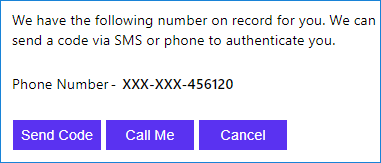
以下示例将配置具有 掩码的 AlternateEmail 声明。 有关更多示例,请查看正则表达式掩码实时演示。
<ClaimType Id="AlternateEmail">
<DisplayName>Please verify the secondary email linked to your account</DisplayName>
<DataType>string</DataType>
<Mask Type="Regex" Regex="(?<=.).(?=.*@)">*</Mask>
<UserInputType>Readonly</UserInputType>
</ClaimType>
标识体验框架仅呈现电子邮件地址和电子邮件域名的第一个字母:
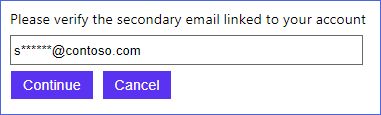
限制
Restriction 元素可能包含以下属性:
| 特征 | 必选 | DESCRIPTION |
|---|---|---|
| MergeBehavior | 否 | 用于将枚举值与具有相同标识符的父策略中的 ClaimType 合并的方法。 覆盖基本策略中指定的声明时,请使用此属性。 可能的值:Append、Prepend 或 ReplaceAll。
Append 值是应追加到父策略中指定的集合的末尾的数据集合。
Prepend 值是应在父策略中指定的集合之前添加的数据集合。
ReplaceAll 值是应忽略的父策略中指定的数据集合。 |
Restriction 元素包含以下元素:
| 元素 | 出现次数 | DESCRIPTION |
|---|---|---|
| 枚举 | 1:n | 可让用户在用户界面中为声明选择的可用选项,例如下拉列表中的值。 |
| 图案 | 1:1 | 要使用的正则表达式。 |
枚举
“Enumeration”元素将定义可让用户在用户界面中为声明选择的可用选项,例如 、CheckboxMultiSelect 或 DropdownSingleSelect 中的值。 或者,可以使用 LocalizedCollections 元素定义和本地化可用选项。 若要查找声明“Enumeration” 集合中的项,请使用 GetMappedValueFromLocalizedCollection 声明转换。
Enumeration 元素包含以下属性:
| 特征 | 必选 | DESCRIPTION |
|---|---|---|
| 文本 | 是的 | 在用户界面中向用户显示的此选项的显示字符串。 |
| 价值 | 是的 | 与此选项关联的声明值。 |
| SelectByDefault | 否 | 指示默认情况下是否应在 UI 中选择此选项。 可能的值:True 或 False。 |
以下示例将配置默认值设置为 的“城市”下拉列表声明。 有关更多示例,请查看声明限制枚举实时演示。
<ClaimType Id="city">
<DisplayName>city where you work</DisplayName>
<DataType>string</DataType>
<UserInputType>DropdownSingleSelect</UserInputType>
<Restriction>
<Enumeration Text="Bellevue" Value="bellevue" SelectByDefault="false" />
<Enumeration Text="Redmond" Value="redmond" SelectByDefault="false" />
<Enumeration Text="New York" Value="new-york" SelectByDefault="true" />
</Restriction>
</ClaimType>
默认值设置为纽约的城市下拉列表:
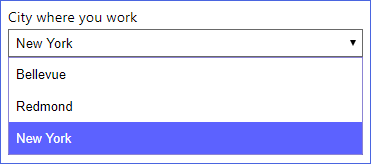
图案
Pattern 元素可以包含以下属性:
| 特征 | 必选 | DESCRIPTION |
|---|---|---|
| RegularExpression | 是的 | 此类型的声明必须匹配才能有效的正则表达式。 |
| HelpText | 否 | 正则表达式检查失败时向用户发送的错误消息。 |
以下示例将配置具有正则表达式输入验证和帮助文本的 email 声明:
<ClaimType Id="email">
<DisplayName>Email Address</DisplayName>
<DataType>string</DataType>
<DefaultPartnerClaimTypes>
<Protocol Name="OpenIdConnect" PartnerClaimType="email" />
</DefaultPartnerClaimTypes>
<UserHelpText>Email address that can be used to contact you.</UserHelpText>
<UserInputType>TextBox</UserInputType>
<Restriction>
<Pattern RegularExpression="^[a-zA-Z0-9.+!#$%&'+^_`{}~-]+(?:\.[a-zA-Z0-9!#$%&'+^_`{}~-]+)*@(?:[a-zA-Z0-9](?:[a-zA-Z0-9-]*[a-zA-Z0-9])?\.)+[a-zA-Z0-9](?:[a-zA-Z0-9-]*[a-zA-Z0-9])?$" HelpText="Please enter a valid email address." />
</Restriction>
</ClaimType>
标识体验框架呈现具有电子邮件格式输入验证的电子邮件地址声明:
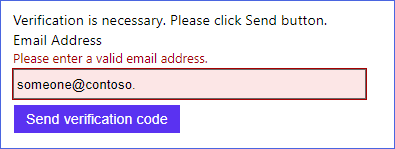
UserInputType
Azure AD B2C 支持各种用户输入类型,例如在手动输入声明类型的声明数据时可以使用的文本框、密码和下拉列表。 使用自断言技术配置文件和显示控制从用户收集信息时,必须指定 UserInputType。
查看用户输入类型的现场演示。
UserInputType 元素可用的用户输入类型:
| UserInputType | 支持的 ClaimType | DESCRIPTION |
|---|---|---|
| CheckboxMultiSelect | string |
“多选”下拉框。 声明值以所选值的逗号分隔字符串的形式表示。 |
| DateTimeDropdown |
date、dateTime |
选择“日”、“月”和“年”的下拉框。 |
| DropdownSingleSelect | string |
“单选”下拉框。 声明值为选择的值。 |
| EmailBox | string |
电子邮件输入字段。 |
| 段落 |
boolean、date、dateTime、duration、int、long、string |
仅在段落标记中显示文本的字段。 |
| 密码 | string |
密码文本框。 |
| RadioSingleSelect | string |
单选按钮的集合。 声明值为选择的值。 |
| Readonly |
boolean、date、dateTime、duration、int、long、string |
只读文本框。 |
| 文本框 |
boolean、int、phoneNumber、string |
单行文本框。 |
文本框
TextBox 用户输入类型用于提供单行文本框。
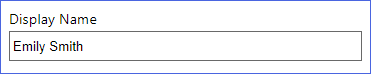
<ClaimType Id="displayName">
<DisplayName>Display Name</DisplayName>
<DataType>string</DataType>
<UserHelpText>Your display name.</UserHelpText>
<UserInputType>TextBox</UserInputType>
</ClaimType>
EmailBox
EmailBox 用户输入类型用于提供基本电子邮件输入字段。
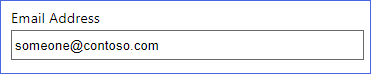
<ClaimType Id="email">
<DisplayName>Email Address</DisplayName>
<DataType>string</DataType>
<UserHelpText>Email address that can be used to contact you.</UserHelpText>
<UserInputType>EmailBox</UserInputType>
<Restriction>
<Pattern RegularExpression="^[a-zA-Z0-9.+!#$%&'+^_`{}~-]+(?:\.[a-zA-Z0-9!#$%&'+^_`{}~-]+)*@(?:[a-zA-Z0-9](?:[a-zA-Z0-9-]*[a-zA-Z0-9])?\.)+[a-zA-Z0-9](?:[a-zA-Z0-9-]*[a-zA-Z0-9])?$" HelpText="Please enter a valid email address." />
</Restriction>
</ClaimType>
密码
Password 用户输入类型用于记录用户输入的密码。
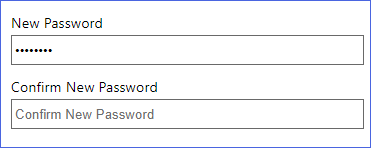
<ClaimType Id="password">
<DisplayName>Password</DisplayName>
<DataType>string</DataType>
<UserHelpText>Enter password</UserHelpText>
<UserInputType>Password</UserInputType>
</ClaimType>
DateTimeDropdown
DateTimeDropdown 用户输入类型用于提供一组用来选择日、月和年的下拉列表。 可以使用 Predicates 和 PredicateValidations 元素来控制最小日期值和最大日期值。 有关详细信息,请参阅 Predicates 和 PredicateValidations 的“配置日期范围”部分。
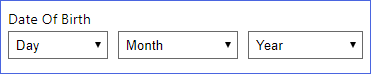
<ClaimType Id="dateOfBirth">
<DisplayName>Date Of Birth</DisplayName>
<DataType>date</DataType>
<UserHelpText>The date on which you were born.</UserHelpText>
<UserInputType>DateTimeDropdown</UserInputType>
</ClaimType>
RadioSingleSelect
RadioSingleSelect 用户输入类型用于提供允许用户选择一个选项的单选按钮集合。
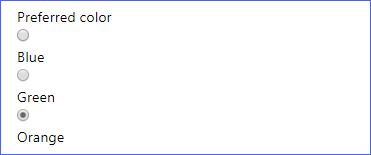
<ClaimType Id="color">
<DisplayName>Preferred color</DisplayName>
<DataType>string</DataType>
<UserInputType>RadioSingleSelect</UserInputType>
<Restriction>
<Enumeration Text="Blue" Value="Blue" SelectByDefault="false" />
<Enumeration Text="Green " Value="Green" SelectByDefault="false" />
<Enumeration Text="Orange" Value="Orange" SelectByDefault="true" />
</Restriction>
</ClaimType>
DropdownSingleSelect
DropdownSingleSelect 用户输入类型用于提供允许用户选择一个选项的下拉框。
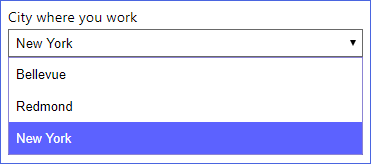
<ClaimType Id="city">
<DisplayName>City where you work</DisplayName>
<DataType>string</DataType>
<UserInputType>DropdownSingleSelect</UserInputType>
<Restriction>
<Enumeration Text="Bellevue" Value="bellevue" SelectByDefault="false" />
<Enumeration Text="Redmond" Value="redmond" SelectByDefault="false" />
<Enumeration Text="New York" Value="new-york" SelectByDefault="true" />
</Restriction>
</ClaimType>
CheckboxMultiSelect
CheckboxMultiSelect 用户输入类型用于提供允许用户选择多个选项的复选框集合。
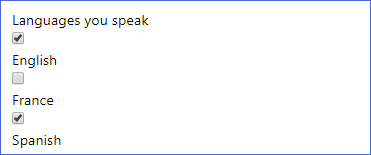
<ClaimType Id="languages">
<DisplayName>Languages you speak</DisplayName>
<DataType>string</DataType>
<UserInputType>CheckboxMultiSelect</UserInputType>
<Restriction>
<Enumeration Text="English" Value="English" SelectByDefault="true" />
<Enumeration Text="France " Value="France" SelectByDefault="false" />
<Enumeration Text="Spanish" Value="Spanish" SelectByDefault="false" />
</Restriction>
</ClaimType>
Readonly
Readonly 用户输入类型用于提供要显示声明和值的只读字段。
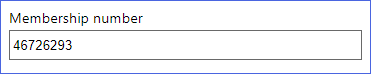
<ClaimType Id="membershipNumber">
<DisplayName>Membership number</DisplayName>
<DataType>string</DataType>
<UserHelpText>Your membership number (read only)</UserHelpText>
<UserInputType>Readonly</UserInputType>
</ClaimType>
段落
Paragraph 用户输入类型用于提供仅在段落标记中显示文本的字段。 例如,<p>文本</p>。 如果 Paragraph 用户输入类型为自断言技术配置文件 ,则必须设置 OutputClaim 属性 为 Required(默认)。 此用户输入类型仅在自断言页面布局中受支持。 统一登录和注册页面 (unifiedssp) 可能无法正确显示它。
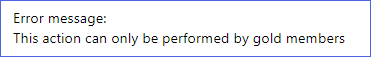
<ClaimType Id="responseMsg">
<DisplayName>Error message: </DisplayName>
<DataType>string</DataType>
<AdminHelpText>A claim responsible for holding response messages to send to the relying party</AdminHelpText>
<UserHelpText>A claim responsible for holding response messages to send to the relying party</UserHelpText>
<UserInputType>Paragraph</UserInputType>
</ClaimType>