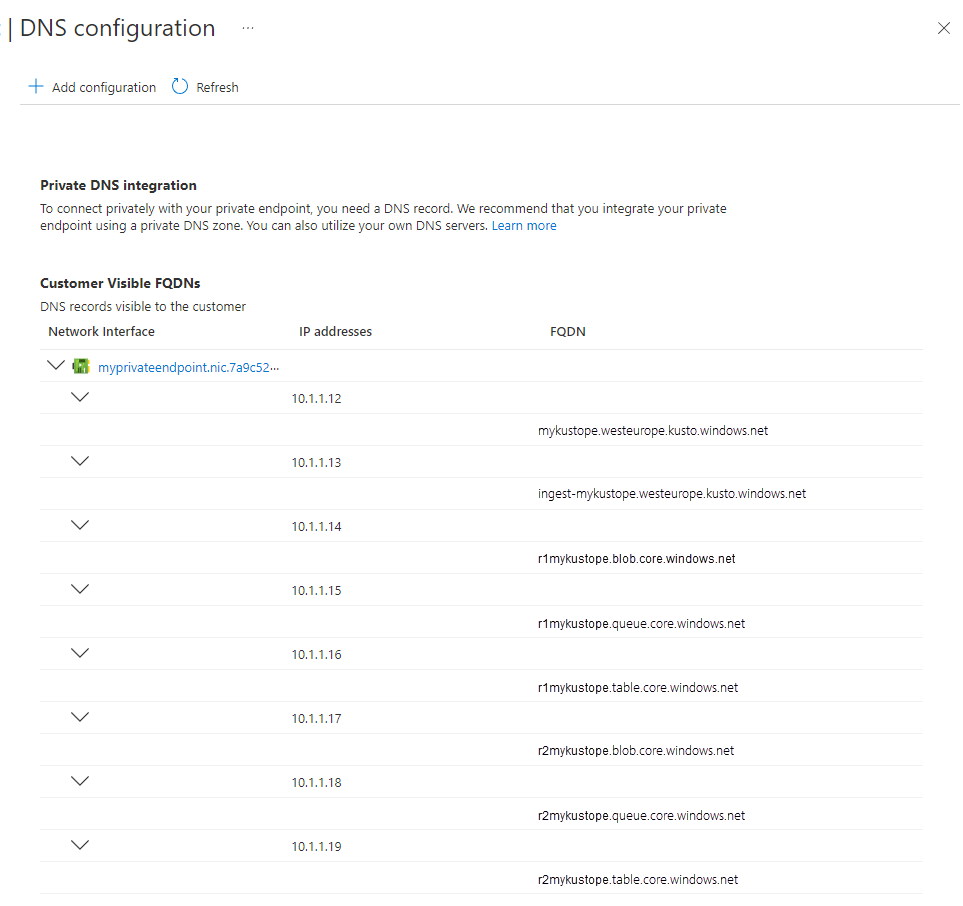使用 Azure 专用终结点连接到 Azure 虚拟网络 (VNet) 中的群集。
专用终结点使用虚拟网络中的专用 IP 地址以私密方式将你连接到群集。 使用这种设置,专用网络上客户端与群集之间的网络流量将通过虚拟网络以及 Microsoft 主干网络上的专用链接,因此不会从公共 Internet 公开。 本文介绍如何为群集创建专用终结点。
先决条件
- Azure 订阅。 创建 Azure 帐户。
- 登录到 Azure 门户。
- 一个未注入到虚拟网络中的 Azure 数据资源管理器群集。
- 虚拟网络。
创建专用终结点
有几种方法可以为群集创建专用终结点。
- 在门户中部署群集期间
- 通过直接创建专用终结点资源
- 在现有群集上
在门户中部署群集期间创建专用终结点
在创建群集时使用以下信息创建专用终结点。
在“创建 Azure 数据资源管理器群集”页面中,选择“网络”选项卡。
在“连接方法”下,选择“专用终结点”。
在“专用终结点”中,选择“添加”。
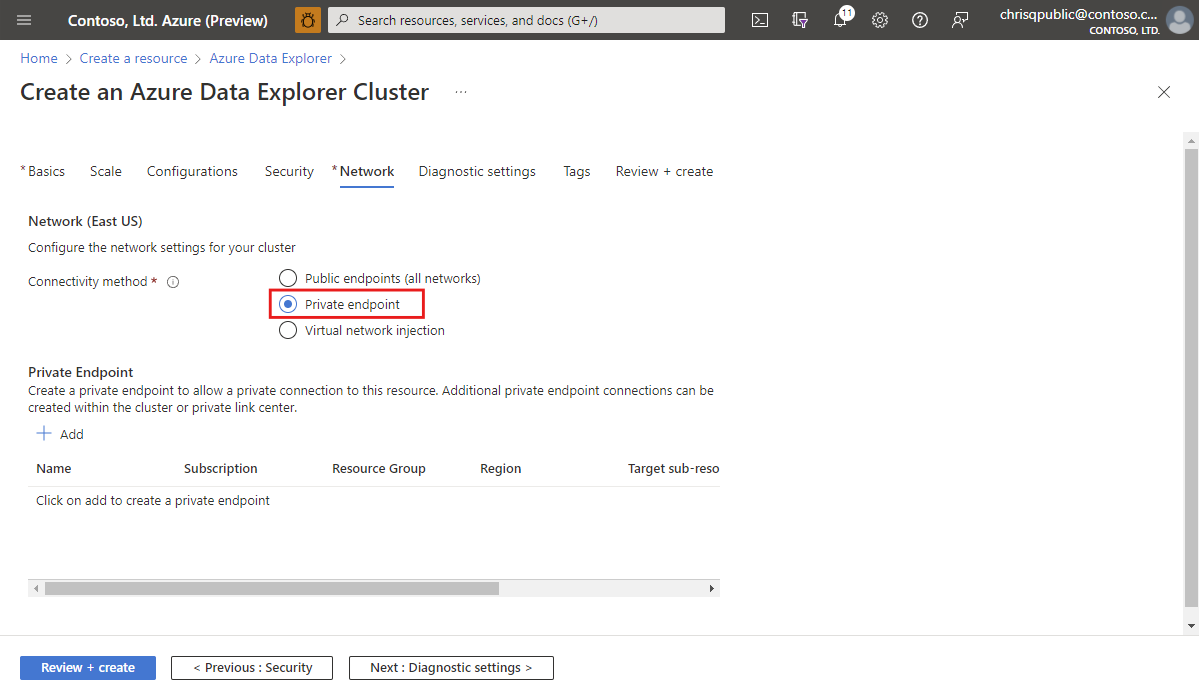
配置专用终结点。
完成创建群集的步骤。
在现有群集上创建专用终结点
使用以下信息在现有群集上创建专用终结点。
在 Azure 门户中,导航到群集,然后选择“网络”。
选择“专用终结点连接”,然后选择“+ 专用终结点”。
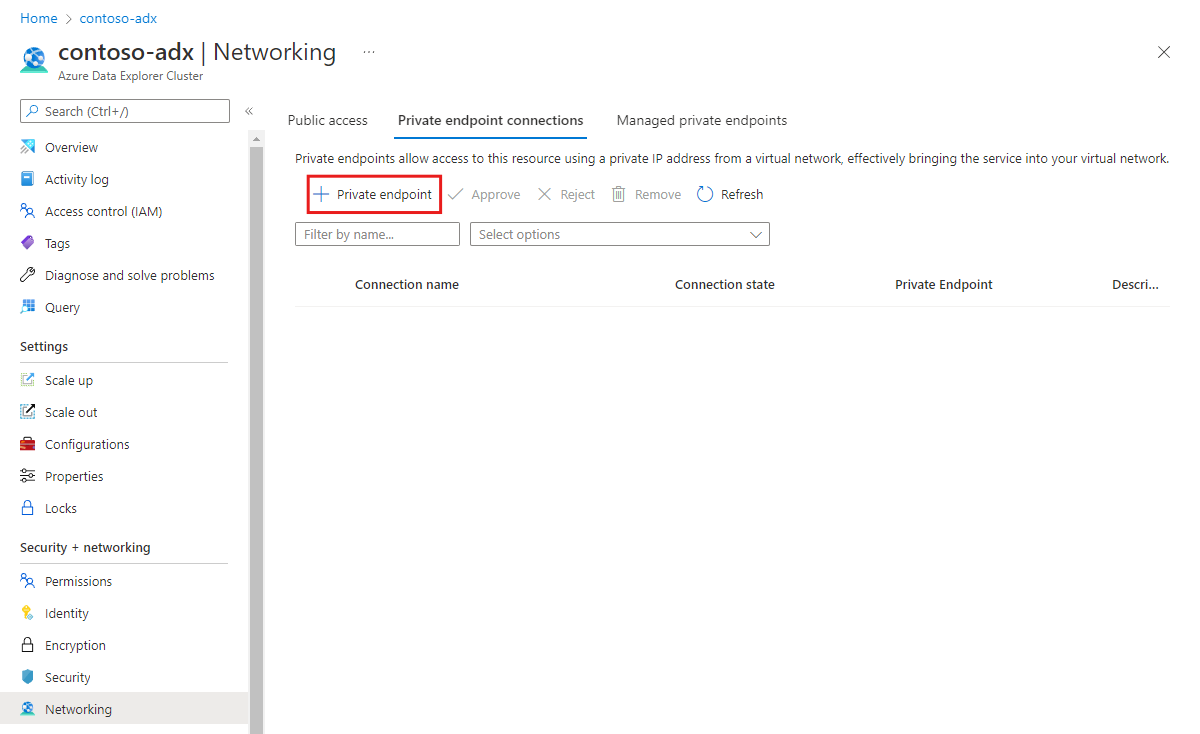
配置专用终结点。
配置专用终结点
在“基本信息”选项卡上,使用以下信息填写基本群集详细信息,然后选择“下一步”。
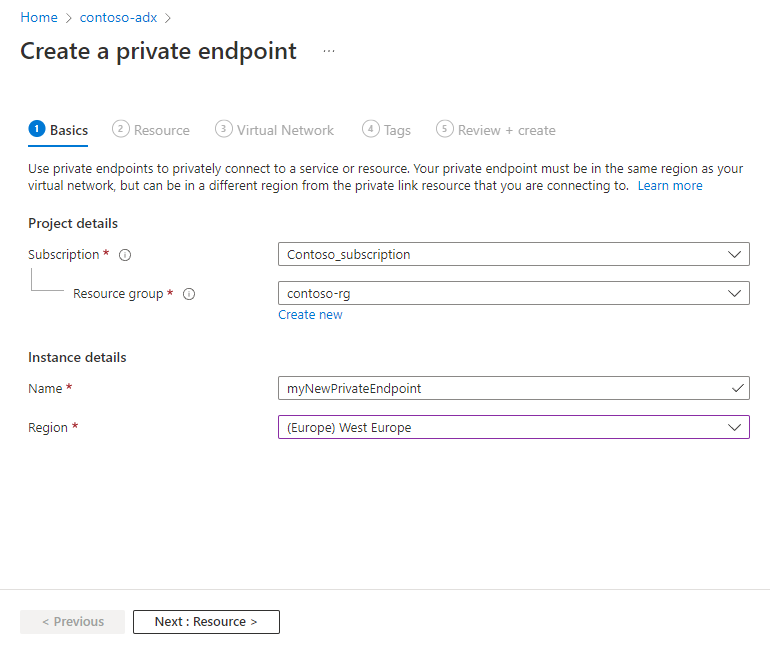
设置 建议的值 字段说明 订阅 订阅 选择要用于你的专用终结点的 Azure 订阅 资源组 你的资源组 使用现有资源组或创建新资源组 名称 myNewPrivateEndpoint 选择用于在资源组中标识你的专用终结点的名称 区域 中国东部 2 选择最符合需求的区域 在“资源”选项卡上,选择“连接到我的目录中的 Azure 资源”,使用以下信息填写资源详细信息,然后选择“下一步”。
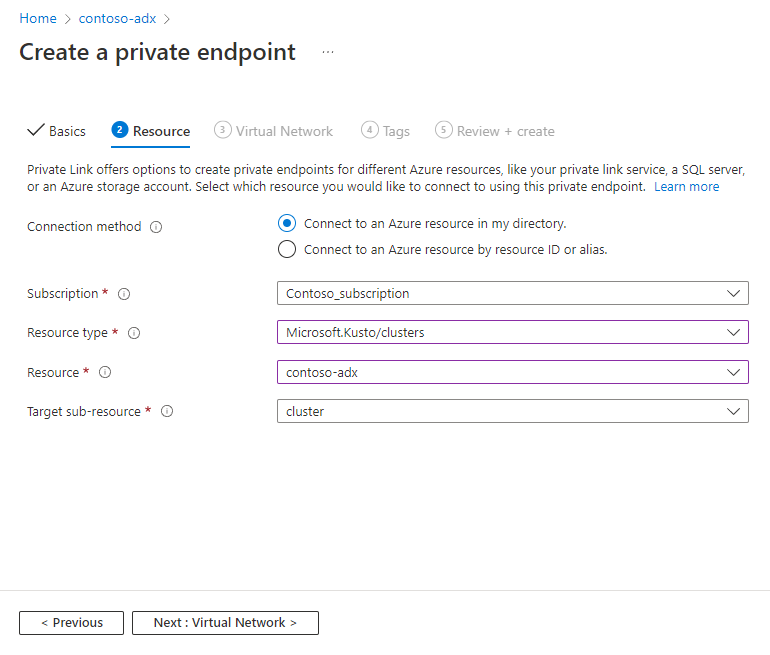
设置 建议的值 字段说明 订阅 订阅 选择要用于群集的 Azure 订阅 资源类型 你的资源组 选择“Microsoft.Kusto/clusters 资源 contoso-adx 选择应用作新 Azure 专用终结点目标的群集 目标子资源 cluster 没有其他选项 或者,可以选择“按资源 ID 或别名连接到 Azure 资源”。 这样,便可以为另一租户中的群集创建专用终结点,或者对资源至少没有读者访问权限。
设置 建议的值 字段说明 资源 ID 或别名 /subscriptions/... 其他人与你共享的资源 ID 或别名。 获取资源 ID 的最简单方法是导航到 Azure 门户中的群集,然后从“属性”部分复制资源 ID 目标子资源 cluster 没有其他选项 请求消息 请批准 资源所有者在管理专用终结点连接时会看到此消息 在“虚拟网络”选项卡上的“网络”下,选择要在其中部署专用终结点的“虚拟网络”和“子网”。
在“专用 IP 配置”下,选择“动态分配 IP 地址”。
注意
不支持“静态分配 IP 地址”选项。
在“专用 DNS 集成”下,启用“与专用 DNS 区域集成”。 需要解析引擎和数据管理终结点,包括引入和导出功能所需的存储帐户。
注意
建议使用“专用 DNS 集成”选项。 如果出现无法使用此选项的情况,请按照使用自定义 DNS 服务器下的说明进行操作。
选择“下一页”。
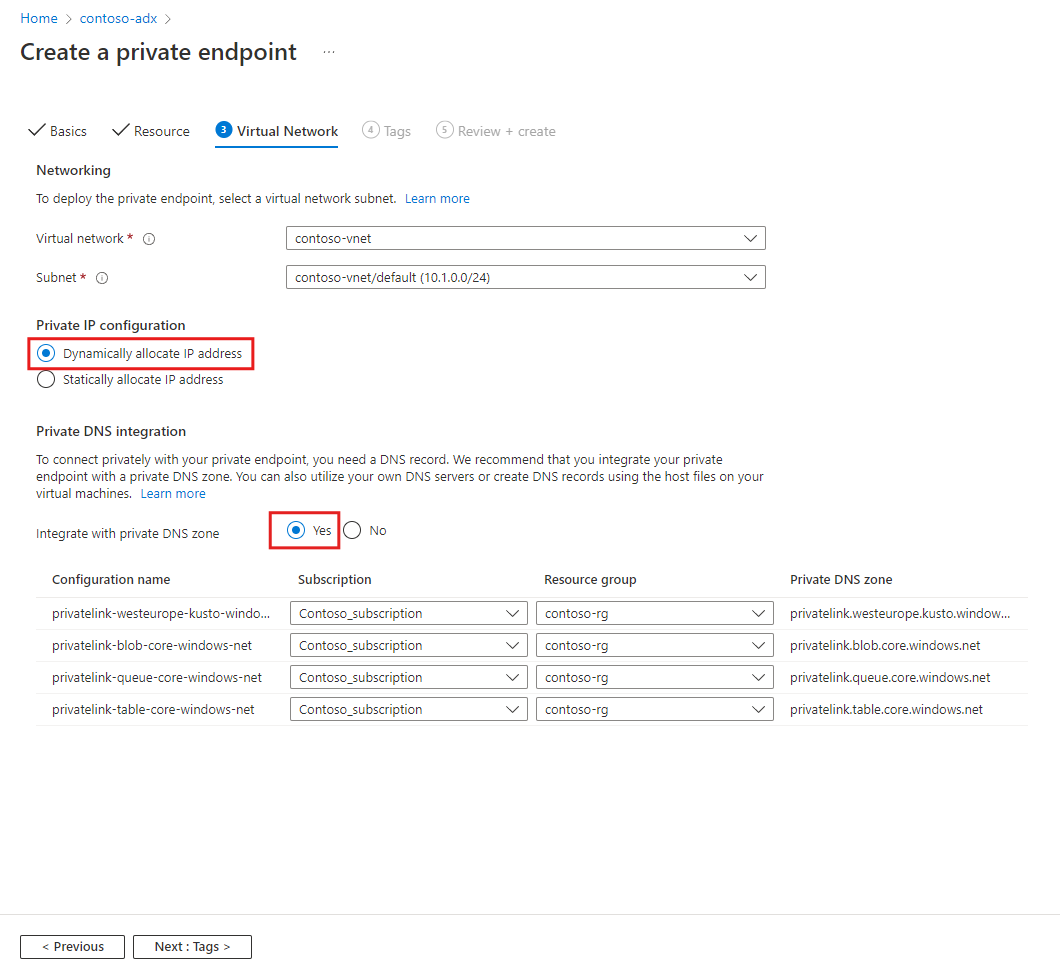
在“标记”选项卡上,配置所需的任何标记,然后选择“下一步”。
查看配置详细信息,然后选择“创建”以创建专用终结点资源。
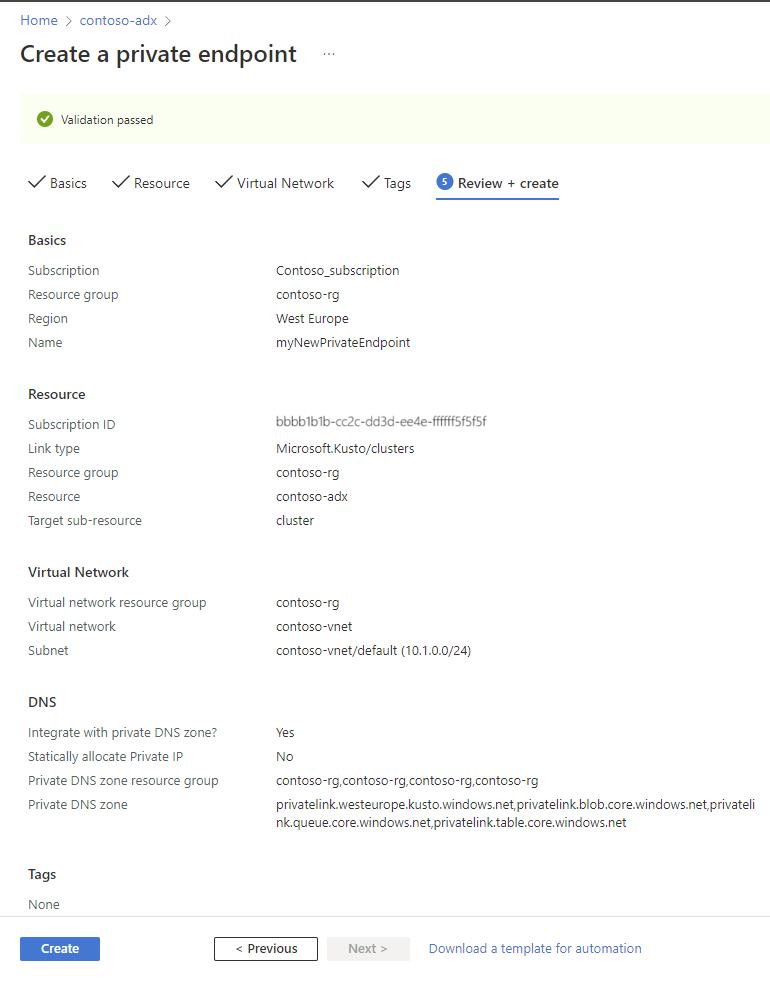
验证专用终结点的创建
专用终结点创建完成后,你便可以在 Azure 门户中访问它。
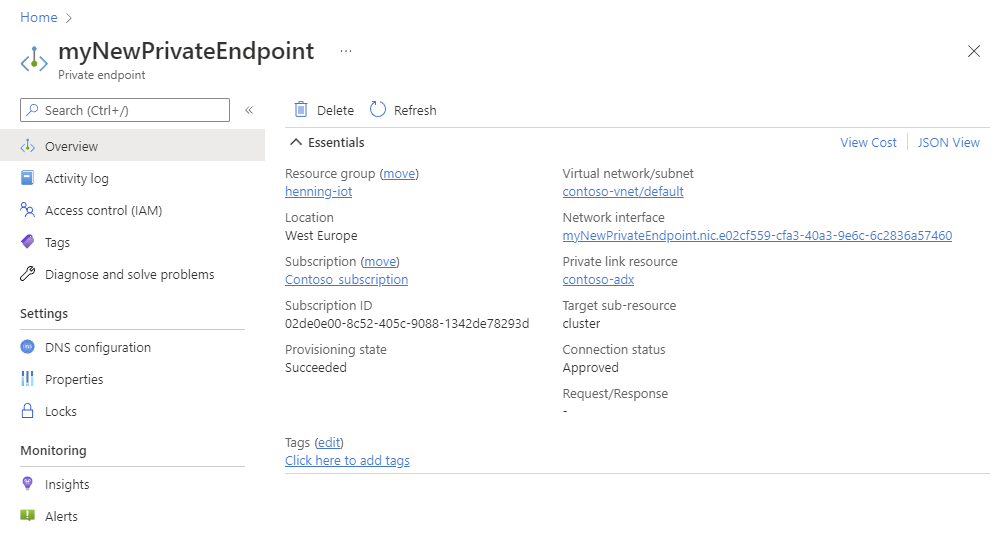
查看为群集创建的所有专用终结点:
在 Azure 门户中,导航到群集,然后选择“网络”
选择“专用终结点”。 在表中,可以看到为群集创建的所有专用终结点。
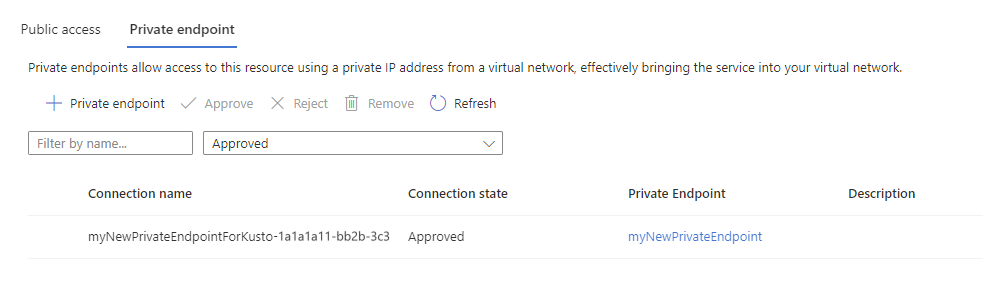
在“连接状态”列中,验证专用终结点是否已获批准。
使用自定义 DNS 服务器
在某些情况下,你可能无法与虚拟网络的专用 DNS 区域集成。 例如,你可以使用自己的 DNS 服务器,或使用虚拟机上的主机文件来创建 DNS 记录。 本节介绍了如何获取 DNS 区域。
安装 choco
安装 ARMClient
choco install armclient使用 ARMClient 登录
armclient login运行以下 REST API 调用以获取群集的专用 DNS 区域:
#replace the <...> placeholders with the correct values armclient GET /subscriptions/<subscriptionIdADX>/resourceGroups/<resourceGroupNameADX>/providers/Microsoft.Kusto/clusters/<clusterName>/privateLinkResources?api-version=2022-02-01检查响应。 所需的 DNS 区域位于结果响应中的“requiredZoneNames”数组中。
{ "value": [ { "id": "/subscriptions/<subscriptionIdADX>/resourceGroups/<resourceGroupNameADX>/providers/Microsoft.Kusto/Clusters/<clusterName>/PrivateLinkResources/cluster", "name": "<clusterName>/cluster", "type": "Microsoft.Kusto/Clusters/PrivateLinkResources", "location": "<the region of your cluster>", "properties": { "groupId": "cluster", "requiredMembers": [ "Engine", "DataManagement", "blob-storageAccount1", "queue-storageAccount1", "table-storageAccount1", "blob-storageAccount2", "queue-storageAccount2", "table-storageAccount2" ], "requiredZoneNames": [ "privatelink.<the region of your cluster>.kusto.chinacloudapi.cn", "privatelink.blob.core.chinacloudapi.cn", "privatelink.queue.core.chinacloudapi.cn", "privatelink.table.core.chinacloudapi.cn" ], "provisioningState": "Succeeded" } } ] }在 Azure 门户中,导航到专用终结点,然后选择“DNS 配置”。 在此页上,可以获取将 IP 地址映射到 DNS 名称所需的信息。
警告
通过此信息,可使用必要的记录来传播自定义 DNS 服务器。 强烈建议你与虚拟网络的专用 DNS 区域集成,并且不要配置自己的自定义 DNS 服务器。 Azure 数据资源管理器群集的专用终结点的性质不同于其他 Azure PaaS 服务。 在某些情况下,例如高引入负载,为了提高吞吐量,服务可能需要横向扩展可通过专用终结点访问的存储帐户的数量。 如果选择传播自己的自定义 DNS 服务器,则你有责任在这种情况下更新 DNS 记录,稍后删除记录,存储帐户的数量将按比例缩减。