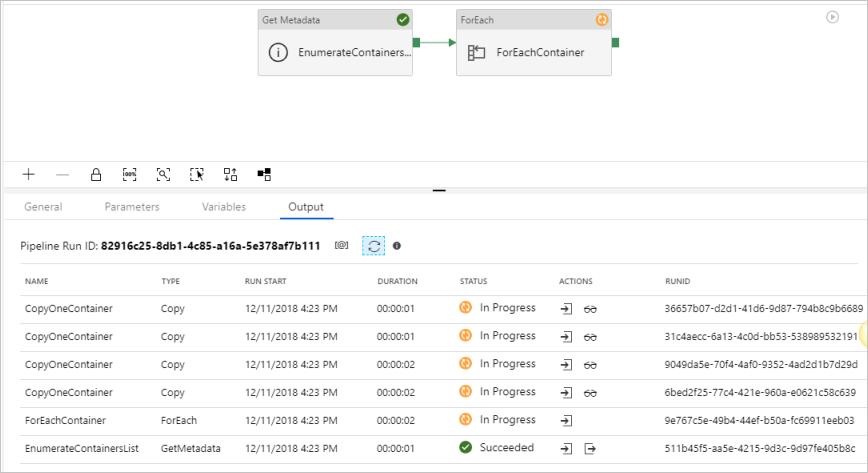适用于: Azure 数据工厂
Azure 数据工厂  Azure Synapse Analytics
Azure Synapse Analytics
本文介绍了一个解决方案模板。你可以通过该模板使用多个复制活动在基于文件的存储(每个复制活动都会在其中复制单个容器或文件夹)之间复制容器或文件夹。
注意
若要复制单个容器中的文件,使用复制数据工具通过单个复制活动创建管道的做法会更有效。 本文中的模板超出了你对该简单方案的需求。
关于此解决方案模板
此模板会枚举源存储库中给定父文件夹中的文件夹。 然后,它会将每个文件夹复制到目标存储。
该模板包含三个活动:
- GetMetadata 会扫描源存储库,并从给定的父文件夹中获取子文件夹列表。
- ForEach 会获取 GetMetadata 活动提供的子文件夹列表,然后循环访问该列表并将每个文件夹传递到 Copy 活动。
- Copy 会将源存储中的每个文件夹复制到目标存储。
模板定义以下参数:
- SourceFileFolder 是以下数据源存储的父文件夹路径的一部分:SourceFileFolder/SourceFileDirectory,你可以在其中获取子文件夹的列表。
- SourceFileDirectory 是以下数据源存储的父文件夹路径的一部分:SourceFileFolder/SourceFileDirectory,你可以在其中获取子文件夹的列表。
- DestinationFileFolder 是以下父文件夹路径的一部分:DestinationFileFolder/DestinationFileDirectory,可以在其中将文件复制到目标存储。
- DestinationFileDirectory 是父文件夹路径的一部分:DestinationFileFolder/DestinationFileDirectory,可以在其中将文件复制到目标存储。
如果要在存储之间复制根文件夹下的多个容器,则可以以“/”形式输入所有四个参数。 这样,你将在存储之间复制所有内容。
如何使用此解决方案模板
转到“在文件存储之间复制多个文件容器”模板。 创建与源存储的新连接。 源存储是你要从多个容器复制文件的位置。
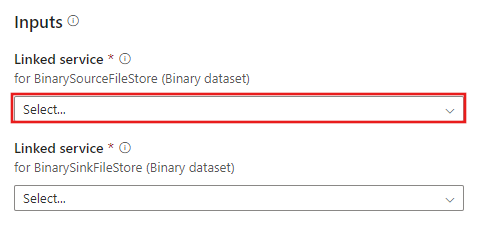
创建与目标存储的新连接。
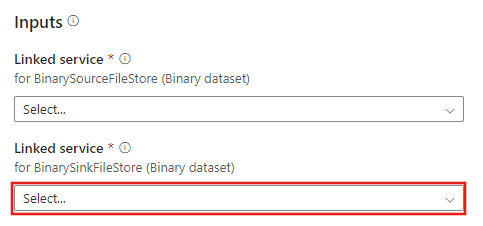
选择“使用此模板” 。
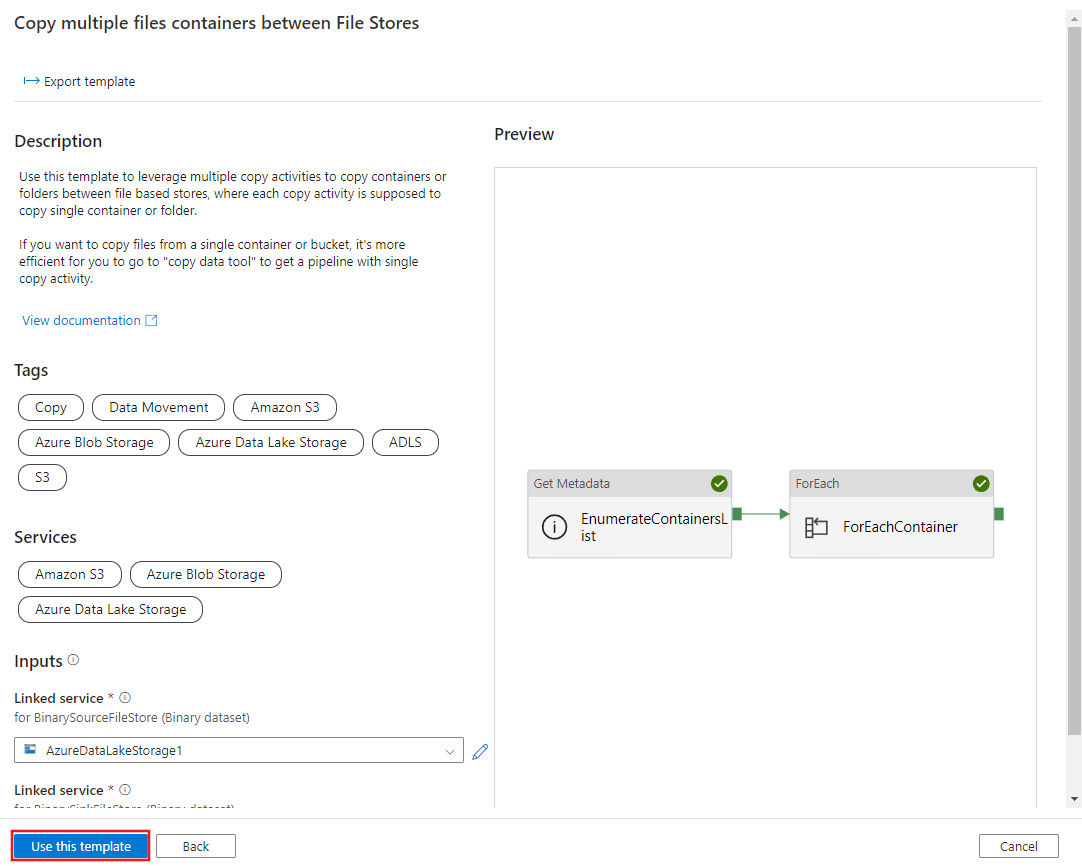
你将看到管道,如以下示例所示:
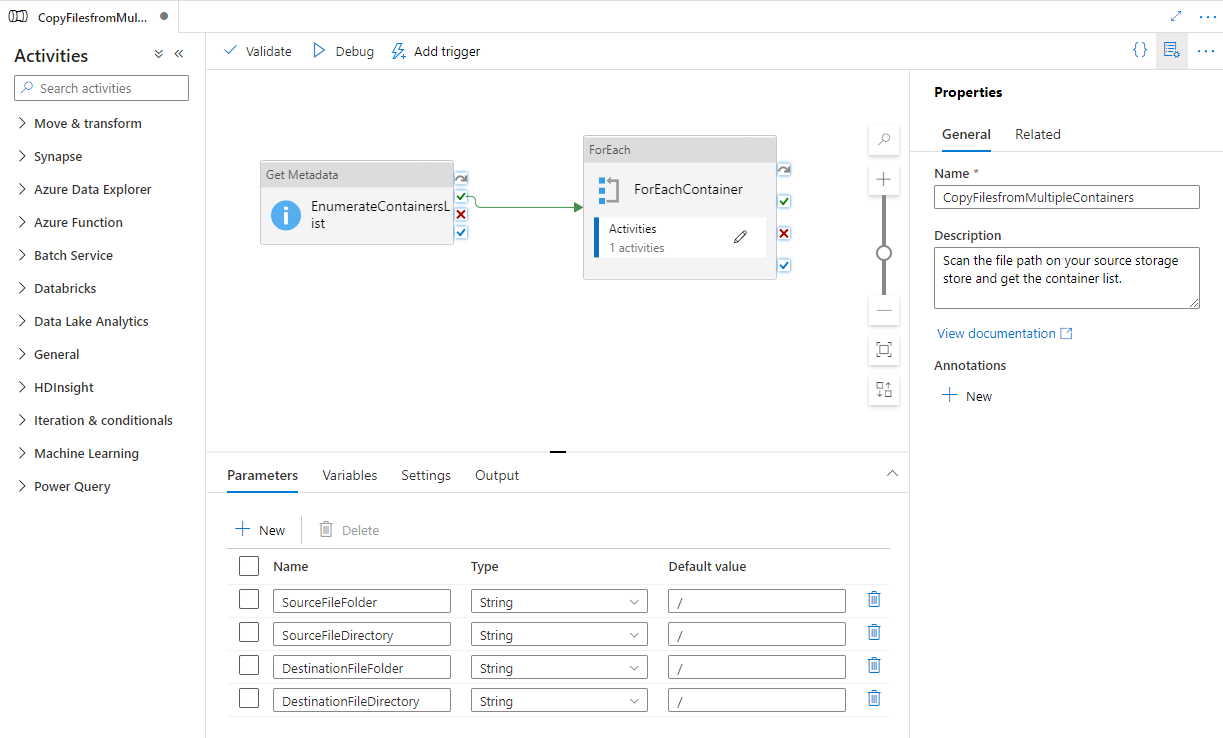
选择“调试”,输入“参数”,然后选择“完成”。
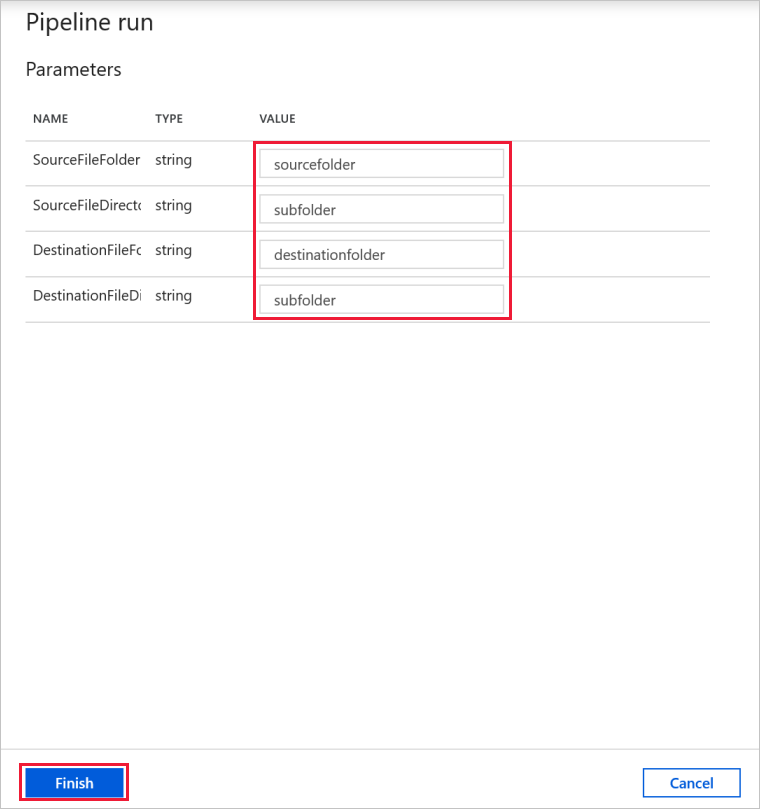
查看结果。