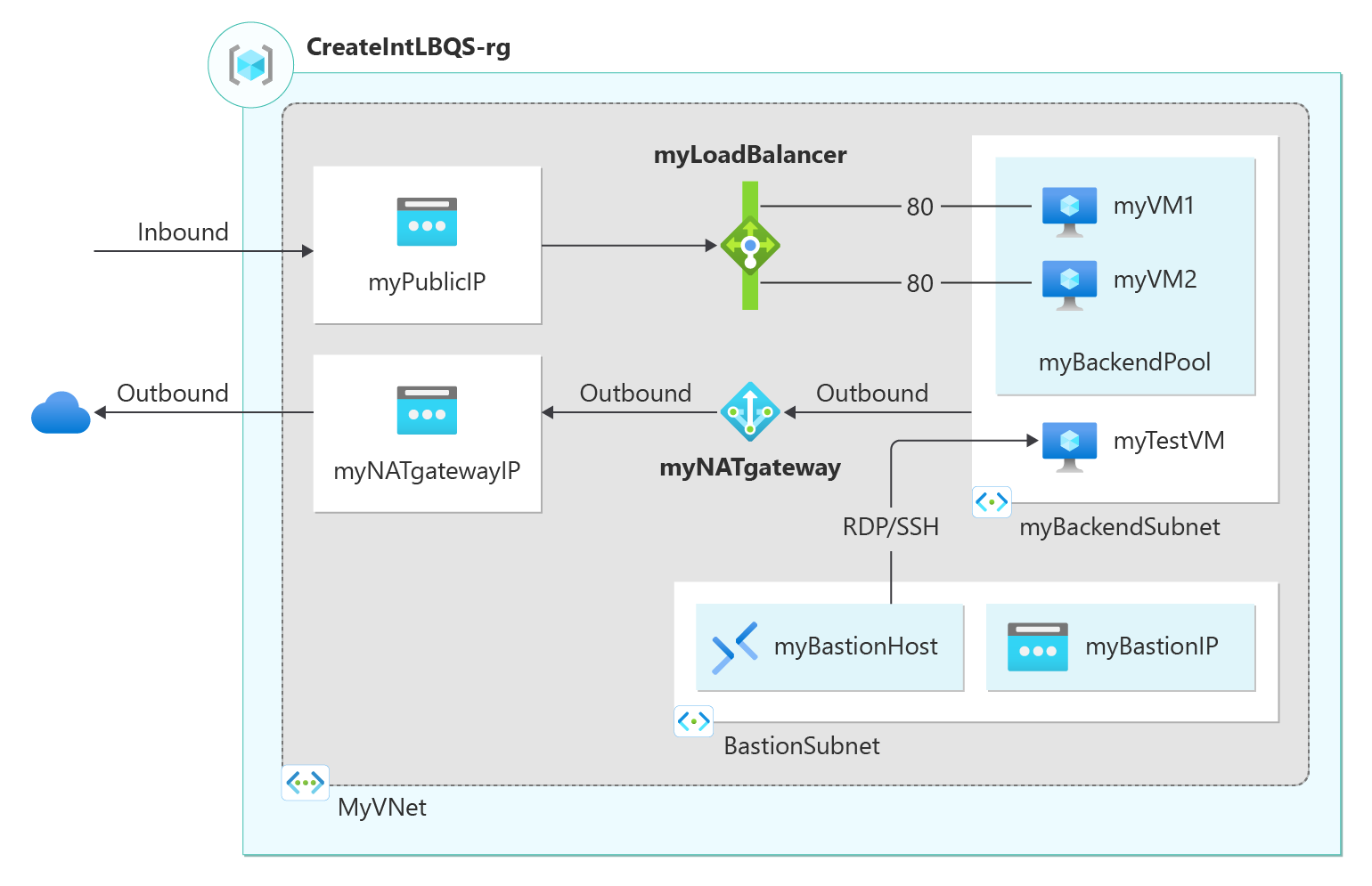本快速入门演示如何部署标准负载均衡器,以对虚拟机进行负载均衡。 负载均衡器会在后端池中的多台虚拟机之间分配流量。 该模板还可创建虚拟网络、网络接口、NAT 网关和 Azure Bastion 实例。
与其他部署方法相比,使用 ARM 模板需要的步骤更少。
Azure 资源管理器模板是定义项目基础结构和配置的 JavaScript 对象表示法 (JSON) 文件。 模板使用声明性语法。 你可以在不编写用于创建部署的编程命令序列的情况下,描述预期部署。
如果你的环境满足先决条件,并且你熟悉如何使用 ARM 模板,请选择“部署到 Azure”按钮。 Azure 门户中会打开模板。
先决条件
如果没有 Azure 订阅,请在开始前创建一个试用版订阅。
查看模板
本快速入门中使用的模板来自 Azure 快速启动模板。
负载均衡器和公共 IP SKU 必须匹配。 创建标准负载均衡器时,还必须创建一个作为该标准负载均衡器的前端配置的新标准公共 IP 地址。 Azure 建议将标准 SKU 用于生产工作负荷。
{
"$schema": "https://schema.management.azure.com/schemas/2019-04-01/deploymentTemplate.json#",
"contentVersion": "1.0.0.0",
"metadata": {
"_generator": {
"name": "bicep",
"version": "0.26.54.24096",
"templateHash": "14680538243429534307"
}
},
"parameters": {
"projectName": {
"type": "string",
"metadata": {
"description": "Specifies a project name that is used for generating resource names."
}
},
"location": {
"type": "string",
"defaultValue": "[resourceGroup().location]",
"metadata": {
"description": "Specifies the location for all of the resources created by this template."
}
},
"adminUsername": {
"type": "string",
"metadata": {
"description": "Specifies the virtual machine administrator username."
}
},
"adminPassword": {
"type": "securestring",
"metadata": {
"description": "Specifies the virtual machine administrator password."
}
},
"vmSize": {
"type": "string",
"defaultValue": "Standard_D2s_v3",
"metadata": {
"description": "Size of the virtual machine"
}
},
"OSVersion": {
"type": "string",
"defaultValue": "2022-datacenter-azure-edition",
"allowedValues": [
"2016-datacenter-gensecond",
"2016-datacenter-server-core-g2",
"2016-datacenter-server-core-smalldisk-g2",
"2016-datacenter-smalldisk-g2",
"2016-datacenter-with-containers-g2",
"2016-datacenter-zhcn-g2",
"2019-datacenter-core-g2",
"2019-datacenter-core-smalldisk-g2",
"2019-datacenter-core-with-containers-g2",
"2019-datacenter-core-with-containers-smalldisk-g2",
"2019-datacenter-gensecond",
"2019-datacenter-smalldisk-g2",
"2019-datacenter-with-containers-g2",
"2019-datacenter-with-containers-smalldisk-g2",
"2019-datacenter-zhcn-g2",
"2022-datacenter-azure-edition",
"2022-datacenter-azure-edition-core",
"2022-datacenter-azure-edition-core-smalldisk",
"2022-datacenter-azure-edition-smalldisk",
"2022-datacenter-core-g2",
"2022-datacenter-core-smalldisk-g2",
"2022-datacenter-g2",
"2022-datacenter-smalldisk-g2"
],
"metadata": {
"description": "The Windows version for the VM. This will pick a fully patched image of this given Windows version."
}
},
"imageSku": {
"type": "string",
"defaultValue": "vs-2019-ent-latest-win11-n-gen2",
"allowedValues": [
"vs-2019-ent-latest-win11-n-gen2",
"vs-2019-pro-general-win11-m365-gen2",
"vs-2019-comm-latest-win11-n-gen2",
"vs-2019-ent-general-win10-m365-gen2",
"vs-2019-ent-general-win11-m365-gen2",
"vs-2019-pro-general-win10-m365-gen2"
],
"metadata": {
"description": "Linux Sku"
}
},
"securityType": {
"type": "string",
"defaultValue": "TrustedLaunch",
"allowedValues": [
"Standard",
"TrustedLaunch"
],
"metadata": {
"description": "Security Type of the Virtual Machine."
}
}
},
"variables": {
"securityProfileJson": {
"uefiSettings": {
"secureBootEnabled": true,
"vTpmEnabled": true
},
"securityType": "[parameters('securityType')]"
},
"lbName": "[format('{0}-lb', parameters('projectName'))]",
"lbSkuName": "Standard",
"lbPublicIpAddressName": "[format('{0}-lbPublicIP', parameters('projectName'))]",
"lbFrontEndName": "LoadBalancerFrontEnd",
"lbBackendPoolName": "LoadBalancerBackEndPool",
"lbProbeName": "loadBalancerHealthProbe",
"nsgName": "[format('{0}-nsg', parameters('projectName'))]",
"vNetName": "[format('{0}-vnet', parameters('projectName'))]",
"vNetAddressPrefix": "10.0.0.0/16",
"vNetSubnetName": "BackendSubnet",
"vNetSubnetAddressPrefix": "10.0.0.0/24",
"bastionName": "[format('{0}-bastion', parameters('projectName'))]",
"bastionSubnetName": "AzureBastionSubnet",
"vNetBastionSubnetAddressPrefix": "10.0.1.0/24",
"bastionPublicIPAddressName": "[format('{0}-bastionPublicIP', parameters('projectName'))]",
"vmStorageAccountType": "Premium_LRS",
"extensionName": "GuestAttestation",
"extensionPublisher": "Microsoft.Azure.Security.WindowsAttestation",
"extensionVersion": "1.0",
"maaTenantName": "GuestAttestation",
"maaEndpoint": "[substring('emptyString', 0, 0)]",
"ascReportingEndpoint": "[substring('emptystring', 0, 0)]",
"natGatewayName": "[format('{0}-natgateway', parameters('projectName'))]",
"natGatewayPublicIPAddressName": "[format('{0}-natPublicIP', parameters('projectName'))]"
},
"resources": [
{
"copy": {
"name": "project_vm_1_networkInterface",
"count": "[length(range(0, 3))]"
},
"type": "Microsoft.Network/networkInterfaces",
"apiVersion": "2021-08-01",
"name": "[format('{0}-vm{1}-networkInterface', parameters('projectName'), add(range(0, 3)[copyIndex()], 1))]",
"location": "[parameters('location')]",
"properties": {
"ipConfigurations": [
{
"name": "ipconfig1",
"properties": {
"privateIPAllocationMethod": "Dynamic",
"subnet": {
"id": "[resourceId('Microsoft.Network/virtualNetworks/subnets', variables('vNetName'), variables('vNetSubnetName'))]"
},
"loadBalancerBackendAddressPools": [
{
"id": "[resourceId('Microsoft.Network/loadBalancers/backendAddressPools', variables('lbName'), variables('lbBackendPoolName'))]"
}
]
}
}
],
"networkSecurityGroup": {
"id": "[resourceId('Microsoft.Network/networkSecurityGroups', variables('nsgName'))]"
}
},
"dependsOn": [
"[resourceId('Microsoft.Network/loadBalancers', variables('lbName'))]",
"[resourceId('Microsoft.Network/networkSecurityGroups', variables('nsgName'))]",
"[resourceId('Microsoft.Network/virtualNetworks/subnets', variables('vNetName'), variables('vNetSubnetName'))]"
]
},
{
"copy": {
"name": "project_vm_1_InstallWebServer",
"count": "[length(range(0, 3))]"
},
"type": "Microsoft.Compute/virtualMachines/extensions",
"apiVersion": "2021-11-01",
"name": "[format('{0}-vm{1}/InstallWebServer', parameters('projectName'), add(range(0, 3)[copyIndex()], 1))]",
"location": "[parameters('location')]",
"properties": {
"publisher": "Microsoft.Compute",
"type": "CustomScriptExtension",
"typeHandlerVersion": "1.10",
"autoUpgradeMinorVersion": true,
"settings": {
"commandToExecute": "powershell.exe Install-WindowsFeature -name Web-Server -IncludeManagementTools && powershell.exe remove-item 'C:\\inetpub\\wwwroot\\iisstart.htm' && powershell.exe Add-Content -Path 'C:\\inetpub\\wwwroot\\iisstart.htm' -Value $('Hello World from ' + $env:computername)"
}
},
"dependsOn": [
"project_vm_1"
]
},
{
"copy": {
"name": "project_vm_1",
"count": "[length(range(1, 3))]"
},
"type": "Microsoft.Compute/virtualMachines",
"apiVersion": "2021-11-01",
"name": "[format('{0}-vm{1}', parameters('projectName'), range(1, 3)[copyIndex()])]",
"location": "[parameters('location')]",
"zones": [
"[string(range(1, 3)[copyIndex()])]"
],
"properties": {
"hardwareProfile": {
"vmSize": "[parameters('vmSize')]"
},
"storageProfile": {
"imageReference": {
"publisher": "MicrosoftWindowsServer",
"offer": "WindowsServer",
"sku": "[parameters('OSVersion')]",
"version": "latest"
},
"osDisk": {
"createOption": "FromImage",
"managedDisk": {
"storageAccountType": "[variables('vmStorageAccountType')]"
}
}
},
"networkProfile": {
"networkInterfaces": [
{
"id": "[resourceId('Microsoft.Network/networkInterfaces', format('{0}-vm{1}-networkInterface', parameters('projectName'), range(1, 3)[copyIndex()]))]"
}
]
},
"osProfile": {
"computerName": "[format('{0}-vm{1}', parameters('projectName'), range(1, 3)[copyIndex()])]",
"adminUsername": "[parameters('adminUsername')]",
"adminPassword": "[parameters('adminPassword')]",
"windowsConfiguration": {
"enableAutomaticUpdates": true,
"provisionVMAgent": true
}
},
"securityProfile": "[if(equals(parameters('securityType'), 'TrustedLaunch'), variables('securityProfileJson'), null())]"
},
"dependsOn": [
"project_vm_1_networkInterface"
]
},
{
"copy": {
"name": "projectName_vm_1_3_GuestAttestation",
"count": "[length(range(1, 3))]"
},
"condition": "[and(equals(parameters('securityType'), 'TrustedLaunch'), and(equals(variables('securityProfileJson').uefiSettings.secureBootEnabled, true()), equals(variables('securityProfileJson').uefiSettings.vTpmEnabled, true())))]",
"type": "Microsoft.Compute/virtualMachines/extensions",
"apiVersion": "2022-03-01",
"name": "[format('{0}-vm{1}/GuestAttestation', parameters('projectName'), range(1, 3)[copyIndex()])]",
"location": "[parameters('location')]",
"properties": {
"publisher": "[variables('extensionPublisher')]",
"type": "[variables('extensionName')]",
"typeHandlerVersion": "[variables('extensionVersion')]",
"autoUpgradeMinorVersion": true,
"enableAutomaticUpgrade": true,
"settings": {
"AttestationConfig": {
"MaaSettings": {
"maaEndpoint": "[variables('maaEndpoint')]",
"maaTenantName": "[variables('maaTenantName')]"
},
"AscSettings": {
"ascReportingEndpoint": "[variables('ascReportingEndpoint')]",
"ascReportingFrequency": ""
},
"useCustomToken": "false",
"disableAlerts": "false"
}
}
},
"dependsOn": [
"project_vm_1"
]
},
{
"type": "Microsoft.Network/natGateways",
"apiVersion": "2021-05-01",
"name": "[variables('natGatewayName')]",
"location": "[parameters('location')]",
"sku": {
"name": "Standard"
},
"properties": {
"idleTimeoutInMinutes": 4,
"publicIpAddresses": [
{
"id": "[resourceId('Microsoft.Network/publicIPAddresses', variables('natGatewayPublicIPAddressName'))]"
}
]
},
"dependsOn": [
"[resourceId('Microsoft.Network/publicIPAddresses', variables('natGatewayPublicIPAddressName'))]"
]
},
{
"type": "Microsoft.Network/publicIPAddresses",
"apiVersion": "2021-05-01",
"name": "[variables('natGatewayPublicIPAddressName')]",
"location": "[parameters('location')]",
"sku": {
"name": "Standard"
},
"properties": {
"publicIPAddressVersion": "IPv4",
"publicIPAllocationMethod": "Static",
"idleTimeoutInMinutes": 4
}
},
{
"type": "Microsoft.Network/virtualNetworks/subnets",
"apiVersion": "2021-08-01",
"name": "[format('{0}/{1}', variables('vNetName'), variables('bastionSubnetName'))]",
"properties": {
"addressPrefix": "[variables('vNetBastionSubnetAddressPrefix')]"
},
"dependsOn": [
"[resourceId('Microsoft.Network/virtualNetworks', variables('vNetName'))]",
"[resourceId('Microsoft.Network/virtualNetworks/subnets', variables('vNetName'), variables('vNetSubnetName'))]"
]
},
{
"type": "Microsoft.Network/virtualNetworks/subnets",
"apiVersion": "2021-08-01",
"name": "[format('{0}/{1}', variables('vNetName'), variables('vNetSubnetName'))]",
"properties": {
"addressPrefix": "[variables('vNetSubnetAddressPrefix')]",
"natGateway": {
"id": "[resourceId('Microsoft.Network/natGateways', variables('natGatewayName'))]"
}
},
"dependsOn": [
"[resourceId('Microsoft.Network/natGateways', variables('natGatewayName'))]",
"[resourceId('Microsoft.Network/virtualNetworks', variables('vNetName'))]"
]
},
{
"type": "Microsoft.Network/bastionHosts",
"apiVersion": "2021-08-01",
"name": "[variables('bastionName')]",
"location": "[parameters('location')]",
"properties": {
"ipConfigurations": [
{
"name": "IpConf",
"properties": {
"privateIPAllocationMethod": "Dynamic",
"publicIPAddress": {
"id": "[resourceId('Microsoft.Network/publicIPAddresses', variables('bastionPublicIPAddressName'))]"
},
"subnet": {
"id": "[resourceId('Microsoft.Network/virtualNetworks/subnets', variables('vNetName'), variables('bastionSubnetName'))]"
}
}
}
]
},
"dependsOn": [
"[resourceId('Microsoft.Network/publicIPAddresses', variables('bastionPublicIPAddressName'))]",
"[resourceId('Microsoft.Network/virtualNetworks/subnets', variables('vNetName'), variables('bastionSubnetName'))]"
]
},
{
"type": "Microsoft.Network/publicIPAddresses",
"apiVersion": "2021-08-01",
"name": "[variables('bastionPublicIPAddressName')]",
"location": "[parameters('location')]",
"sku": {
"name": "[variables('lbSkuName')]"
},
"properties": {
"publicIPAddressVersion": "IPv4",
"publicIPAllocationMethod": "Static"
}
},
{
"type": "Microsoft.Network/loadBalancers",
"apiVersion": "2021-08-01",
"name": "[variables('lbName')]",
"location": "[parameters('location')]",
"sku": {
"name": "[variables('lbSkuName')]"
},
"properties": {
"frontendIPConfigurations": [
{
"name": "[variables('lbFrontEndName')]",
"properties": {
"publicIPAddress": {
"id": "[resourceId('Microsoft.Network/publicIPAddresses', variables('lbPublicIpAddressName'))]"
}
}
}
],
"backendAddressPools": [
{
"name": "[variables('lbBackendPoolName')]"
}
],
"loadBalancingRules": [
{
"name": "myHTTPRule",
"properties": {
"frontendIPConfiguration": {
"id": "[resourceId('Microsoft.Network/loadBalancers/frontendIPConfigurations', variables('lbName'), variables('lbFrontEndName'))]"
},
"backendAddressPool": {
"id": "[resourceId('Microsoft.Network/loadBalancers/backendAddressPools', variables('lbName'), variables('lbBackendPoolName'))]"
},
"frontendPort": 80,
"backendPort": 80,
"enableFloatingIP": false,
"idleTimeoutInMinutes": 15,
"protocol": "Tcp",
"enableTcpReset": true,
"loadDistribution": "Default",
"disableOutboundSnat": true,
"probe": {
"id": "[resourceId('Microsoft.Network/loadBalancers/probes', variables('lbName'), variables('lbProbeName'))]"
}
}
}
],
"probes": [
{
"name": "[variables('lbProbeName')]",
"properties": {
"protocol": "Tcp",
"port": 80,
"intervalInSeconds": 5,
"numberOfProbes": 2
}
}
],
"outboundRules": []
},
"dependsOn": [
"[resourceId('Microsoft.Network/publicIPAddresses', variables('lbPublicIpAddressName'))]"
]
},
{
"type": "Microsoft.Network/publicIPAddresses",
"apiVersion": "2021-08-01",
"name": "[variables('lbPublicIpAddressName')]",
"location": "[parameters('location')]",
"sku": {
"name": "[variables('lbSkuName')]"
},
"properties": {
"publicIPAddressVersion": "IPv4",
"publicIPAllocationMethod": "Static"
}
},
{
"type": "Microsoft.Network/networkSecurityGroups",
"apiVersion": "2021-08-01",
"name": "[variables('nsgName')]",
"location": "[parameters('location')]",
"properties": {
"securityRules": [
{
"name": "AllowHTTPInbound",
"properties": {
"protocol": "*",
"sourcePortRange": "*",
"destinationPortRange": "80",
"sourceAddressPrefix": "Internet",
"destinationAddressPrefix": "*",
"access": "Allow",
"priority": 100,
"direction": "Inbound"
}
}
]
}
},
{
"type": "Microsoft.Network/virtualNetworks",
"apiVersion": "2021-08-01",
"name": "[variables('vNetName')]",
"location": "[parameters('location')]",
"properties": {
"addressSpace": {
"addressPrefixes": [
"[variables('vNetAddressPrefix')]"
]
}
}
}
],
"outputs": {
"location": {
"type": "string",
"value": "[parameters('location')]"
},
"name": {
"type": "string",
"value": "[variables('lbName')]"
},
"resourceGroupName": {
"type": "string",
"value": "[resourceGroup().name]"
},
"resourceId": {
"type": "string",
"value": "[resourceId('Microsoft.Network/loadBalancers', variables('lbName'))]"
}
}
}
该模板中已定义了多个 Azure 资源:
- Microsoft.Network/loadBalancers
- Microsoft.Network/publicIPAddresses:用于负载均衡器、堡垒主机和 NAT 网关。
- Microsoft.Network/bastionHosts
- Microsoft.Network/networkSecurityGroups
- Microsoft.Network/virtualNetworks
- Microsoft.Compute/virtualMachines (3)。
- Microsoft.Network/networkInterfaces(3 个)。
- Microsoft.Compute/virtualMachine/extensions (3):用于配置 Internet Information Server (IIS) 和网页。
- Microsoft.Network/natGateways:用于 NAT 网关。
重要
小时定价从部署 Bastion 的时刻开始计算,而无论出站数据使用情况如何。 有关详细信息,请参阅定价和 SKU。 如果要将 Bastion 部署为教程或测试的一部分,建议在使用完此资源后将其删除。
若要查找与 Azure 负载均衡器相关的更多模板,请参阅 Azure 快速入门模板。
部署模板
使用 PowerShell。
$projectName = Read-Host -Prompt "Enter a project name with 12 or less letters or numbers that is used to generate Azure resource names" $location = Read-Host -Prompt "Enter the location (i.e. ChinaEast)" $adminUserName = Read-Host -Prompt "Enter the virtual machine administrator account name" $adminPassword = Read-Host -Prompt "Enter the virtual machine administrator password" -AsSecureString $resourceGroupName = "${projectName}rg" $templateUri = "https://raw.githubusercontent.com/Azure/azure-quickstart-templates/master/quickstarts/microsoft.network/load-balancer-standard-create/azuredeploy.json" New-AzResourceGroup -Name $resourceGroupName -Location $location New-AzResourceGroupDeployment -ResourceGroupName $resourceGroupName -TemplateUri $templateUri -Name $projectName -location $location -adminUsername $adminUsername -adminPassword $adminPassword Write-Host "Press [ENTER] to continue."等到控制台中显示提示。
从上一个代码块中选择“复制”,以复制 PowerShell 脚本。
右键单击 shell 控制台窗格,然后选择“粘贴”。
输入相应的值。
模板部署会创建三个可用性区域。 可用性区域仅在某些地区受到支持。 请使用受支持的地区之一。 如果不确定,请输入“ChinaEast”.
资源组名称是追加了
rg的项目名称。 在下一部分中将用到资源组名称。
部署模板大约需要 10 分钟的时间。 完成后,输出类似于:
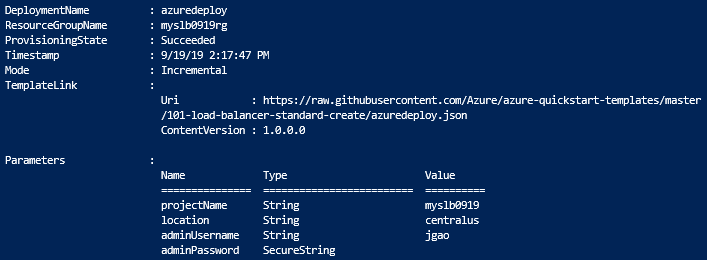
使用 Azure PowerShell 部署模板。 还可以使用 Azure 门户、Azure CLI 和 REST API。 若要了解其他部署方法,请参阅部署模板。
查看已部署的资源
登录 Azure 门户。
从左侧窗格中选择“资源组”。
选择你在上一部分中创建的资源组。 默认资源组名称是追加了 -rg 的项目名称。
选择负载均衡器。 其默认名称是追加了 -lb 的项目名称。
仅复制公共 IP 地址的 IP 地址部分,然后将其粘贴到浏览器的地址栏中。
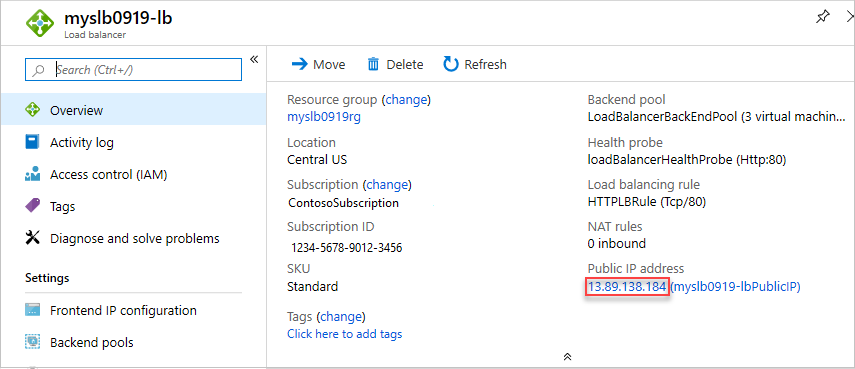
浏览器将显示 Internet Information Services (IIS) Web 服务器的默认页。
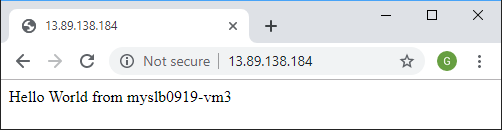
若要查看负载均衡器如何在所有 3 个 VM 之间分配流量,可从客户端计算机强制刷新 Web 浏览器。
清理资源
不再需要它们时,请删除:
- 资源组
- 负载均衡器
- 相关资源
请访问 Azure 门户,选择包含负载均衡器的资源组,然后选择“删除资源组”。
后续步骤
在本快速入门中,请执行以下操作:
- 为负载均衡器和虚拟机创建了虚拟网络。
- 创建了用于管理的 Azure Bastion 主机。
- 已创建标准负载均衡器并已将 VM 附加到它。
- 配置了负载均衡器流量规则和运行状况探测。
- 测试了负载均衡器。
若要了解详细信息,请继续学习与 Azure 负载均衡器相关的教程。