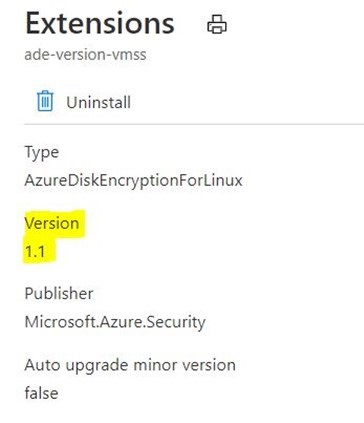Note
Access to this page requires authorization. You can try signing in or changing directories.
Access to this page requires authorization. You can try changing directories.
Important
Azure Disk Encryption is scheduled for retirement on September 15, 2028. Until that date, you can continue to use Azure Disk Encryption without disruption. On September 15, 2028, ADE-enabled workloads will continue to run, but encrypted disks will fail to unlock after VM reboots, resulting in service disruption.
Use encryption at host for new VMs. All ADE-enabled VMs (including backups) must migrate to encryption at host before the retirement date to avoid service disruption. See Migrate from Azure Disk Encryption to encryption at host for details.
The first version of Azure Disk Encryption (ADE) relied on Microsoft Entra ID for authentication; the current version doesn't. We strongly encourage the use of the newest version.
Determine ADE version
The versions of ADE in scope for migration are:
- Windows: 1.1.* (ADE on the VM must be upgraded to 2.2)
- Linux: 0.1.* (ADE on the VM must be upgraded to 1.2)
You can determine the version of ADE with which a VM was encrypted via Azure CLI, Azure PowerShell, or the Azure portal.
To determine the ADE version, run the Azure CLI az vm get-instance-view command.
az vm get-instance-view --resource-group <ResourceGroupName> --name <VMName>
Locate the AzureDiskEncryption extension in the output and identify the version number from the "TypeHandlerVersion" field in the output.
How to migrate
Migration from Azure Disk Encryption (with Microsoft Entra ID) to Azure Disk Encryption (without Microsoft Entra ID) is only available through Azure PowerShell. Ensure you have the latest version of Azure PowerShell and at least the Azure PowerShell Az module version 5.9.0 installed.
To upgrade from Azure Disk Encryption (with Microsoft Entra ID) to Azure Disk Encryption (without Microsoft Entra ID), use the Set-AzVMDiskEncryptionExtension PowerShell cmdlet.
Warning
The Set-AzVMDiskEncryptionExtension cmdlet must only be used on VMs encrypted with Azure Disk Encryption (with Microsoft Entra ID). Attempting to migrate an unencrypted VM, or a VM encrypted with Azure Disk Encryption (without Microsoft Entra ID), will result in a terminal error.
Set-AzVMDiskEncryptionExtension -ResourceGroupName <resourceGroupName> -VMName <vmName> -Migrate
When the cmdlet prompts you for confirmation, enter "Y". The ADE version is updated and the VM rebooted. The output looks similar to the following:
Update AzureDiskEncryption version?
This cmdlet updates Azure Disk Encryption version to single pass (Azure Disk Encryption without Azure AD). This may reboot
the machine and takes 10-15 minutes to finish. Are you sure you want to continue?
[Y] Yes [N] No [S] Suspend [?] Help (default is "Y"): Y
Azure Disk Encryption Extension Public Settings
"KeyVaultResourceId": /subscriptions/ea500758-3163-4849-bd2c-3e50f06efa7a/resourceGroups/myResourceGroup/providers/Microsoft.KeyVault/vaults/myKeyVault
"SequenceVersion":
"MigrateFlag": Migrate
"KeyVaultURL": https://myKeyVault.vault.azure.cn/
"Azure ADClientID": 00001111-aaaa-2222-bbbb-3333cccc4444
"KeyEncryptionKeyURL":
"KekVaultResourceId":
"EncryptionOperation": EnableEncryption
"Azure ADClientCertThumbprint":
"VolumeType":
"KeyEncryptionAlgorithm":
Running ADE extension (with Azure AD) for -Migrate..
ADE extension (with Azure AD) is now complete. Updating VM model..
Running ADE extension (without Azure AD) for -Migrate..
ADE extension (without Azure AD) is now complete. Clearing VM model..
RequestId IsSuccessStatusCode StatusCode ReasonPhrase
--------- ------------------- ---------- ------------
True OK OK
Important
The upgrade takes at least 10 - 15 minutes to complete. Don't cancel the cmdlet while the upgrade is in progress. Doing so puts the health of the VM at risk.