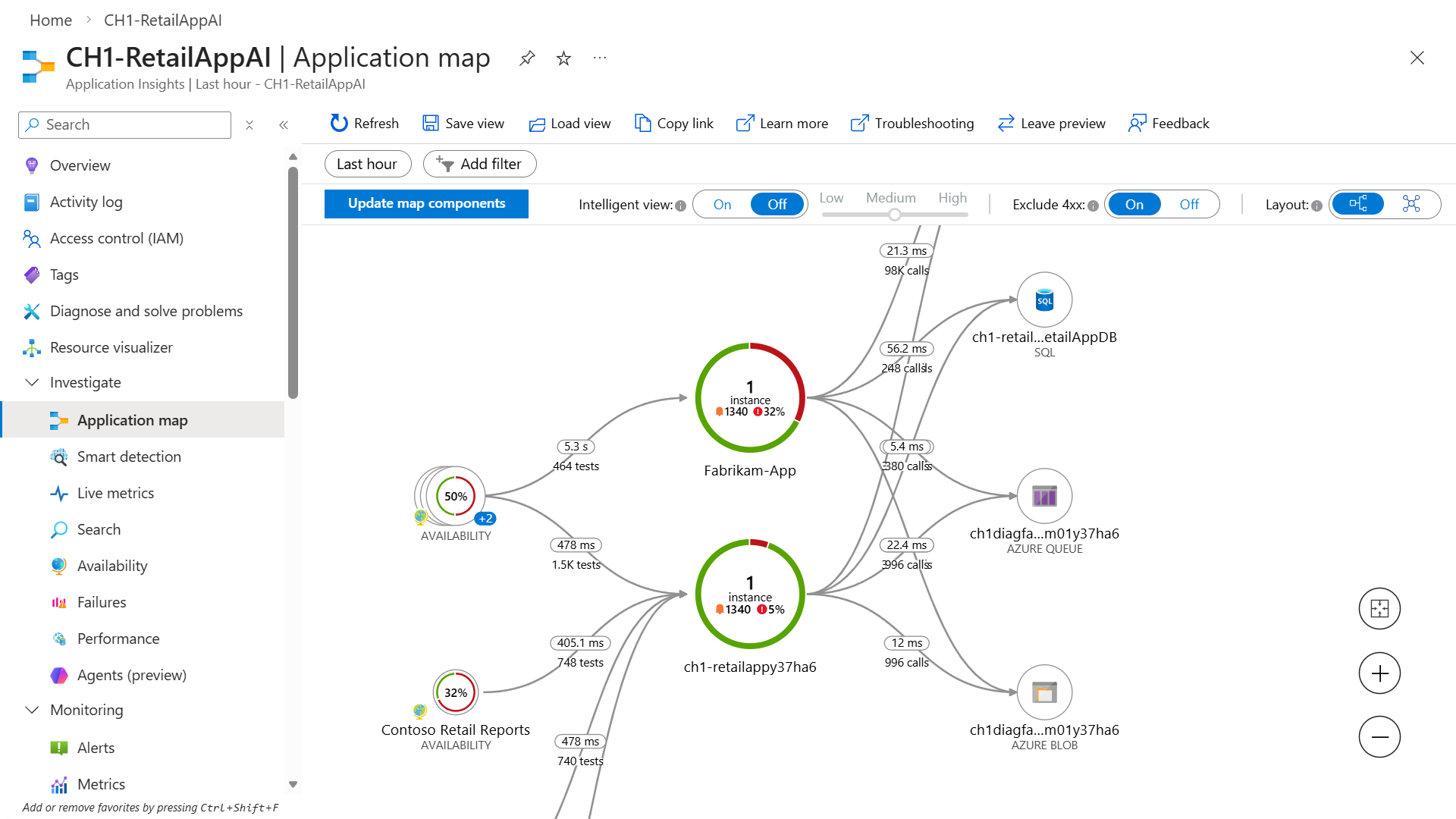Azure Monitor Application Insights 是 Azure Monitor 的 OpenTelemetry 功能,它为实时 Web 应用程序提供应用程序性能监视(APM)。 与 OpenTelemetry (OTel) 集成提供了一种与供应商无关的方法,用于收集和分析遥测数据,从而实现应用程序的综合可观测性。
Application Insights 使用体验
Application Insights 支持 OpenTelemetry (OTel) 跨平台以标准化格式收集遥测数据。 与 Azure 服务集成可实现高效的监视和诊断,从而提高应用程序可观测性和性能。
调查
- 应用程序仪表板:一目了然地评估应用程序的运行状况和性能。
- 应用程序映射:应用程序体系结构和组件的交互的直观概述。
- 实时指标:实时分析仪表板,用于深入了解应用程序活动和性能。
- 搜索视图:跟踪和诊断事务以识别问题并优化性能。
- 可用性视图:主动监视和测试应用程序终结点的可用性和响应能力。
- 故障视图:识别和分析应用程序中的故障,以最大程度地减少停机时间。
- 性能视图:查看应用程序性能指标和潜在瓶颈。
监控
- 警报:监视应用程序的各个方面并触发各种操作。
- 指标:深入了解指标数据,以了解使用模式和趋势。
- 诊断设置:将平台日志和指标的流式导出配置到你选择的目标位置。
- 日志:检索、合并和分析收集到 Azure 监视日志中的所有数据。
- 工作簿:创建可视化应用程序监视数据的交互式报表和仪表板。
- SDK 统计信息:可视化导出成功、丢弃计数、重试计数以及来自 Application Insights SDK 和代理的丢弃原因。
使用情况
- 用户、会话和事件:确定用户与 Web 应用的交互时间、位置和方式。
- 漏斗图:分析转换率,以确定用户在漏斗图中的进度或下降位置。
- 流:可视化网站上的用户路径,以识别高参与区域和退出点。
- 队列:按共享特征对用户进行分组,以简化趋势识别、分段和性能故障排除。
代码分析
- 快照调试程序:在 .NET 应用程序中发生异常时自动收集调试快照
逻辑模型
逻辑模型图直观显示 Application Insights 的组件及其交互方式。
注意
必须调整防火墙设置,以便数据到达引入终结点。 有关详细信息,请参阅 Azure Monitor 终结点访问和防火墙配置。
支持的语言
本部分概述了支持的场景。
有关检测应用程序以启用 Application Insights 的详细信息,请参阅数据收集基础知识。
手动检测
OpenTelemetry 发行版
客户端 JavaScript 软件开发工具包
Application Insights SDK(经典 API)
注意
在考虑使用经典 API 进行检测之前, 请查看是否应使用 OpenTelemetry 或 Application Insights SDK 。
自动化监控(无需更改代码即可启用)
有关受支持的环境和语言,请参阅 我们的自动结构概述。
支持的平台
Azure 服务集成(门户启用、Azure 资源管理部署)
- Azure 虚拟机和 Azure 虚拟机规模集
- Azure 应用服务
- Azure Functions
- Azure Spring 应用程序
- Azure 云服务,包括 Web 角色和辅助角色
导出和数据分析
不受支持的软件开发工具包 (SDK)
存在许多社区支持的 Application Insights SDK,但 Azure 仅支持本文中列出的检测选项。
故障排除
有关 Application Insights 故障排除的帮助,请参阅 我们的专用故障排除文档。
帮助和支持
Azure 技术支持
如有 Azure 支持方面的问题,请开立 Azure 支持工单。
一般问题
将常规问题发布到 Azure 问题和答案论坛。
编码问题
使用 标记将编码问题发布到 azure-application-insights。
反馈社区
在反馈社区中为工程团队留下产品反馈意见。