在本快速入门中,你将使用适用于 .NET 的 Azure SDK 部署一个基本的 Azure Cosmos DB for Table 应用程序。 Azure Cosmos DB for Table 是一种无架构数据存储,允许应用程序在云中存储结构化表数据。 你将了解如何使用用于 .NET 的 Azure SDK 在 Azure Cosmos DB 资源中创建表、行并执行基本任务。
API 参考文档 | 库源代码 | 包 (NuGet) | Azure Developer CLI
先决条件
- Azure 开发人员 CLI
- Docker Desktop
- .NET 9.0
如果你没有 Azure 帐户,请在开始之前创建一个试用帐户。
初始化项目
使用 Azure Developer CLI (azd) 创建 Azure Cosmos DB for Table 帐户并部署容器化示例应用程序。 示例应用程序使用客户端库来管理、创建、读取和查询示例数据。
在空目录中打开终端。
如果尚未经过身份验证,请使用
azd auth login向 Azure Developer CLI 进行身份验证。 按照该工具指定的步骤,使用首选 Azure 凭据向 CLI 进行身份验证。azd auth login使用
azd init来初始化项目。azd init --template cosmos-db-table-dotnet-quickstart在初始化期间,配置唯一的环境名称。
使用
azd up部署 Azure Cosmos DB 帐户。 Bicep 模板还部署示例 Web 应用程序。azd up在预配过程中,选择订阅、所需位置和目标资源组。 等待预配过程完成。 此过程可能需要大约 5 分钟。
预配 Azure 资源后,输出中将包含指向正在运行的 Web 应用程序的 URL。
Deploying services (azd deploy) (✓) Done: Deploying service web - Endpoint: <https://[container-app-sub-domain].azurecontainerapps.io> SUCCESS: Your application was provisioned and deployed to Azure in 5 minutes 0 seconds.使用控制台中的 URL 在浏览器中导航到 Web 应用程序。 观察正在运行的应用的输出。
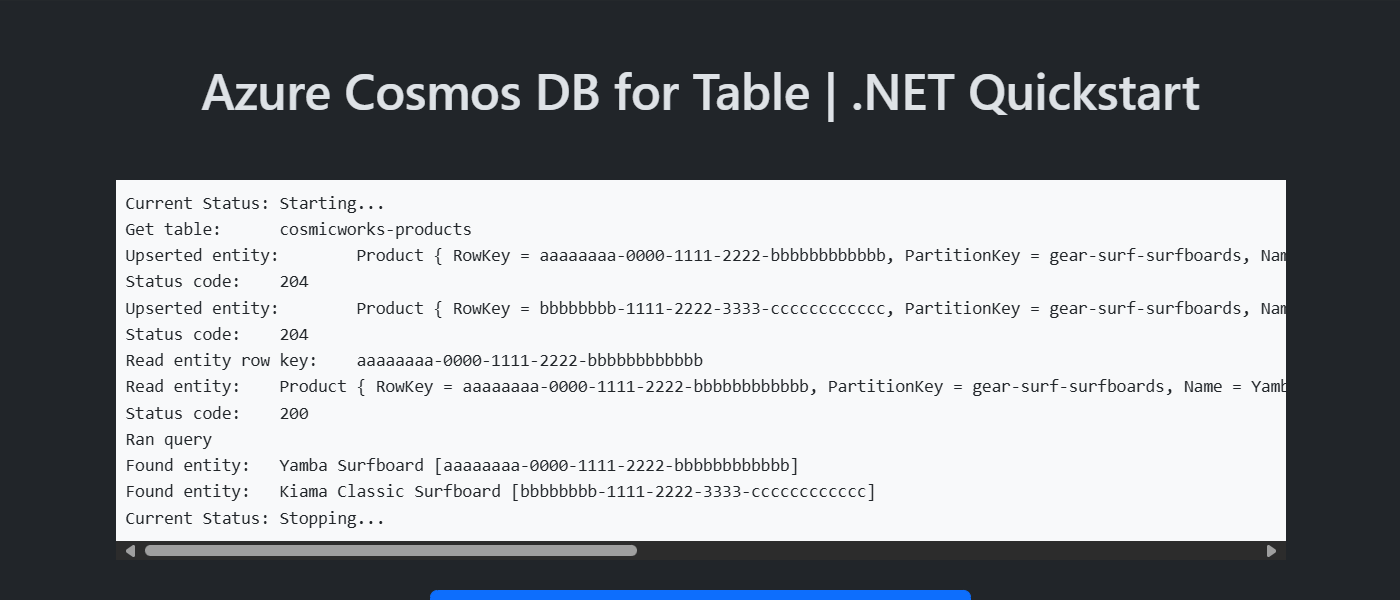
安装客户端库
客户端库可通过 NuGet 作为 Azure.Data.Tables 包使用。
打开终端并导航到
/src/web文件夹。cd ./src/web使用
Azure.Data.Tables安装dotnet add package包(如果尚未安装)。dotnet add package Azure.Data.Tables打开并查看 src/web/Microsoft.Samples.Cosmos.Table.Quickstart.Web.csproj 文件以验证
Azure.Data.Tables条目是否存在。
导入库文件
将 Azure.Identity 和 Azure.Data.Tables 命名空间导入应用程序代码。
using Azure.Identity;
using Azure.Data.Tables;
对象模型
| 名称 | 描述 |
|---|---|
| Azure.Data.Tables.TableServiceClient | 此类是主要客户端类,用于管理帐户范围的元数据或数据库。 |
| Azure.Data.Tables.TableClient | 此类表示帐户中表的客户端。 |
代码示例
模板中的示例代码使用名为 cosmicworks-products 的表。
cosmicworks-products 表包含每个产品的详细信息,例如名称、类别、数量、价格、唯一标识符和销售标志。 容器使用唯一标识符*作为行键,使用类别作为分区键。
验证客户端
此示例创建 TableServiceClient 类的新实例。
DefaultAzureCredential credential = new();
TableServiceClient serviceClient = new(
endpoint: new Uri("<azure-cosmos-db-table-account-endpoint>"),
credential
);
获取表
此示例使用 TableClient 类的 GetTableClient 方法创建 TableServiceClient 类的实例。
TableClient client = serviceClient.GetTableClient(
tableName: "<azure-cosmos-db-table-name>"
);
创建实体
在表中创建新实体的最简单方法是创建一个实现 ITableEntity 接口的类。 然后,可以将自己的属性添加到类中,以填充该表行中的数据列。
public record Product : ITableEntity
{
public required string RowKey { get; set; }
public required string PartitionKey { get; set; }
public required string Name { get; set; }
public required int Quantity { get; set; }
public required decimal Price { get; set; }
public required bool Clearance { get; set; }
public ETag ETag { get; set; } = ETag.All;
public DateTimeOffset? Timestamp { get; set; }
};
通过调用 Product 并使用 TableClient.AddEntityAsync<T> 类在表中创建实体。
Product entity = new()
{
RowKey = "aaaaaaaa-0000-1111-2222-bbbbbbbbbbbb",
PartitionKey = "gear-surf-surfboards",
Name = "Surfboard",
Quantity = 10,
Price = 300.00m,
Clearance = true
};
Response response = await client.UpsertEntityAsync<Product>(
entity: entity,
mode: TableUpdateMode.Replace
);
获取实体
可使用 TableClient.GetEntityAsync<T> 方法从表中检索特定实体。 提供 partitionKey 和 rowKey 作为参数,用于识别正确的行以执行该实体的快速点读取。
Response<Product> response = await client.GetEntityAsync<Product>(
rowKey: "aaaaaaaa-0000-1111-2222-bbbbbbbbbbbb",
partitionKey: "gear-surf-surfboards"
);
查询实体
插入实体后,还可以使用 TableClient.Query<T> 方法运行查询以获取与特定筛选器匹配的所有实体。 此示例使用语言集成查询 (LINQ) 语法按类别筛选产品,这是使用类型 ITableEntity 模型(如 Product 类)的好处。
string category = "gear-surf-surfboards";
AsyncPageable<Product> results = client.QueryAsync<Product>(
product => product.PartitionKey == category
);
通过使用异步循环遍历每个结果页来解析查询的分页结果。
List<Product> entities = new();
await foreach (Product product in results)
{
entities.Add(product);
}
清理资源
不再需要示例应用程序或资源时,请删除相应的部署和所有资源。
azd down