Note
Access to this page requires authorization. You can try signing in or changing directories.
Access to this page requires authorization. You can try changing directories.
Important
This feature is in public preview under supplemental terms of use. The preview REST API supports this feature
This article explains how to add caching to an enrichment pipeline so that you can modify downstream enrichment steps without having to rebuild in full every time. By default, a skillset is stateless, and changing any part of its composition requires a full rerun of the indexer. With an enrichment cache, the indexer can determine which parts of the document tree must be refreshed based on changes detected in the skillset or indexer definitions. Existing processed output is preserved and reused wherever possible.
Cached content is placed in Azure Storage using account information that you provide. The container, named ms-az-search-indexercache-<alpha-numerc-string>, is created when you run the indexer. It should be considered an internal component managed by your search service and must not be modified.
Prerequisites
Azure Storage for storing cached enrichments. The storage account must be general purpose v2.
For blob indexing only, if you need synchronized document removal from both the cache and index when blobs are deleted from your data source, enable a deletion policy in the indexer. Without this policy, document deletion from the cache isn't supported.
You should be familiar with setting up indexers. Start with indexer overview and then continue on to skillsets to learn about enrichment pipelines. For more background on key concepts, see incremental enrichment.
Caution
Avoid enrichment caching for data originating from the SharePoint Online indexer (Preview). Under certain circumstances, the cache becomes invalid, requiring a full indexer reset and run, should you choose to reload it.
Permissions
Azure AI Search needs write-access to Azure Storage. If you're using a managed identity for your search service, make sure it's assigned to the Storage Blob Data Contributor and Storage Table Data Reader roles. For more information, see Connect to Azure Storage using a managed identity (Azure AI Search).
Enable on new indexers
You can use the Azure portal, preview APIs, or beta Azure SDKs are required to enable an enrichment cache on an indexer.
On the left, select Indexers, and then select Add indexer.
Provide an indexer name and an existing index, data source, and skillset.
Enable incremental caching and set the Azure Storage account.
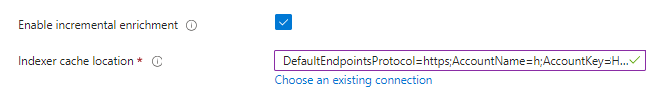
Enable on existing indexers
For existing indexers that already have a skillset, use the following steps to add caching. As a one-time operation, reset and rerun the indexer in full to load the cache.
Step 1: Get the indexer definition
Start with a valid, work indexer that has these components: data source, skillset, index. Using an API client, send a GET Indexer request to retrieve the indexer. When you use the preview API version to the GET the indexer, a "cache" property set to null is added to the definition automatically.
GET https://[YOUR-SEARCH-SERVICE].search.azure.cn/indexers/[YOUR-INDEXER-NAME]?api-version=2024-05-01-preview
Content-Type: application/json
api-key: [YOUR-ADMIN-KEY]
Step 2: Set the cache property
In the index definition, modify "cache" to include the following required and optional properties:
- (Required)
storageConnectionStringmust be set to an Azure Storage connection string. - (Optional)
enableReprocessingboolean property (trueby default), indicates that incremental enrichment is enabled. Set tofalseif you want to suspend incremental processing while other resource-intensive operations, such as indexing new documents, are underway and then switch back totruelater.
POST https://[service name].search.azure.cn/indexers?api-version=2024-05-01-preview
{
"name": "<YOUR-INDEXER-NAME>",
"targetIndexName": "<YOUR-INDEX-NAME>",
"dataSourceName": "<YOUR-DATASOURCE-NAME>",
"skillsetName": "<YOUR-SKILLSET-NAME>",
"cache" : {
"storageConnectionString" : "<YOUR-STORAGE-ACCOUNT-CONNECTION-STRING>",
"enableReprocessing": true
},
"fieldMappings" : [],
"outputFieldMappings": [],
"parameters": []
}
Step 3: Reset the indexer
Reset Indexer is required when setting up incremental enrichment for existing indexers to ensure all documents are in a consistent state. You can use the Azure portal or an API client for this task.
POST https://[YOUR-SEARCH-SERVICE].search.azure.cn/indexers/[YOUR-INDEXER-NAME]/reset?api-version=2024-05-01-preview
Content-Type: application/json
api-key: [YOUR-ADMIN-KEY]
Step 4: Save the indexer
Update Indexer with a PUT request, where the body of the request includes "cache".
PUT https://[YOUR-SEARCH-SERVICE].search.azure.cn/indexers/[YOUR-INDEXER-NAME]?api-version=2024-05-01-preview
Content-Type: application/json
api-key: [YOUR-ADMIN-KEY]
{
"name" : "<YOUR-INDEXER-NAME>",
...
"cache": {
"storageConnectionString": "<YOUR-STORAGE-ACCOUNT-CONNECTION-STRING>",
"enableReprocessing": true
}
}
If you now issue another GET request on the indexer, the response from the service includes an ID property in the cache object. The string is appended to the name of the container containing all the cached results and intermediate state of each document processed by this indexer. The ID is used to uniquely name the cache in Blob storage.
"cache": {
"ID": "<ALPHA-NUMERIC STRING>",
"enableReprocessing": true,
"storageConnectionString": "DefaultEndpointsProtocol=https;AccountName=<YOUR-STORAGE-ACCOUNT>;AccountKey=<YOUR-STORAGE-KEY>;EndpointSuffix=core.chinacloudapi.cn"
}
Step 5: Run the indexer
To run indexer, you can use the Azure portal or the API. In the Azure portal, from the indexers list, select the indexer and select Run. One advantage to using the Azure portal is that you can monitor indexer status, note the duration of the job, and how many documents are processed. Portal pages are refreshed every few minutes.
Alternatively, you can use REST to run the indexer:
POST https://[YOUR-SEARCH-SERVICE].search.azure.cn/indexers/[YOUR-INDEXER-NAME]/run?api-version=2024-05-01-preview
Content-Type: application/json
api-key: [YOUR-ADMIN-KEY]
Note
A reset and rerun of the indexer results in a full rebuild so that content can be cached. All cognitive enrichments will be rerun on all documents. Reusing enriched content from the cache begins after the cache is loaded.
Check for cached output
Find the cache in Azure Storage, under Blob container. The container name is ms-az-search-indexercache-<some-alphanumeric-string>.
A cache is created and used by an indexer. Its content isn't human readable.
To verify whether the cache is operational, modify a skillset and run the indexer, then compare before-and-after metrics for execution time and document counts.
Skillsets that include image analysis and Optical Character Recognition (OCR) of scanned documents make good test cases. If you modify a downstream text skill or any skill that isn't image-related, the indexer can retrieve all of the previously processed image and OCR content from cache, updating and processing only the text-related changes indicated by your edits. You can expect to see fewer documents in the indexer execution document count, shorter execution times, and fewer charges on your bill.
The file set used in cog-search-demo tutorials is a useful test case because it contains 14 files of various formats JPG, PNG, HTML, DOCX, PPTX, and other types. Change en to es or another language in the text translation skill for proof-of-concept testing of incremental enrichment.
Common errors
The following error occurs if you forget to specify a preview API version on the request:
"The request is invalid. Details: indexer : A resource without a type name was found, but no expected type was specified. To allow entries without type information, the expected type must also be specified when the model is specified."
A 400 Bad Request error will also occur if you're missing an indexer requirement. The error message specifies any missing dependencies.
Next steps
Incremental enrichment is applicable on indexers that contain skillsets, providing reusable content for both indexes and knowledge stores. The following links provide more information about caching and skillsets.