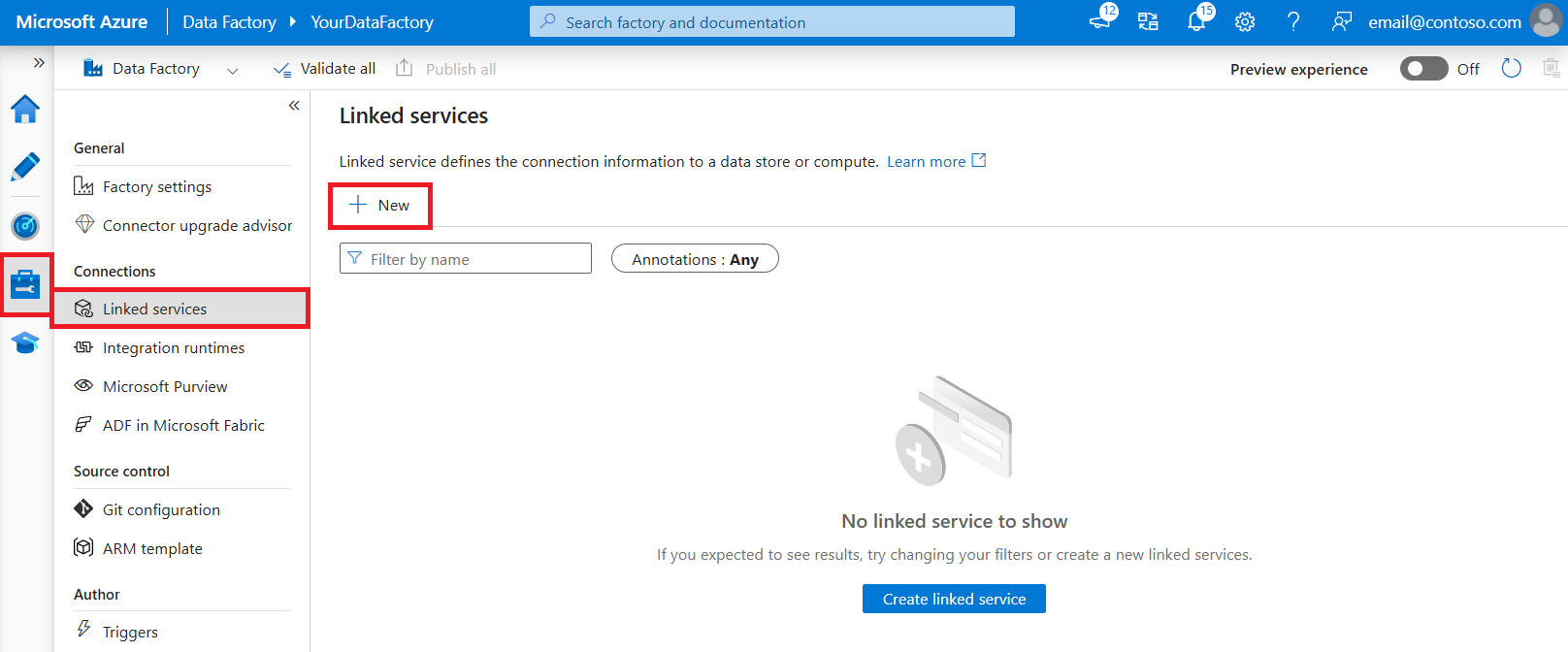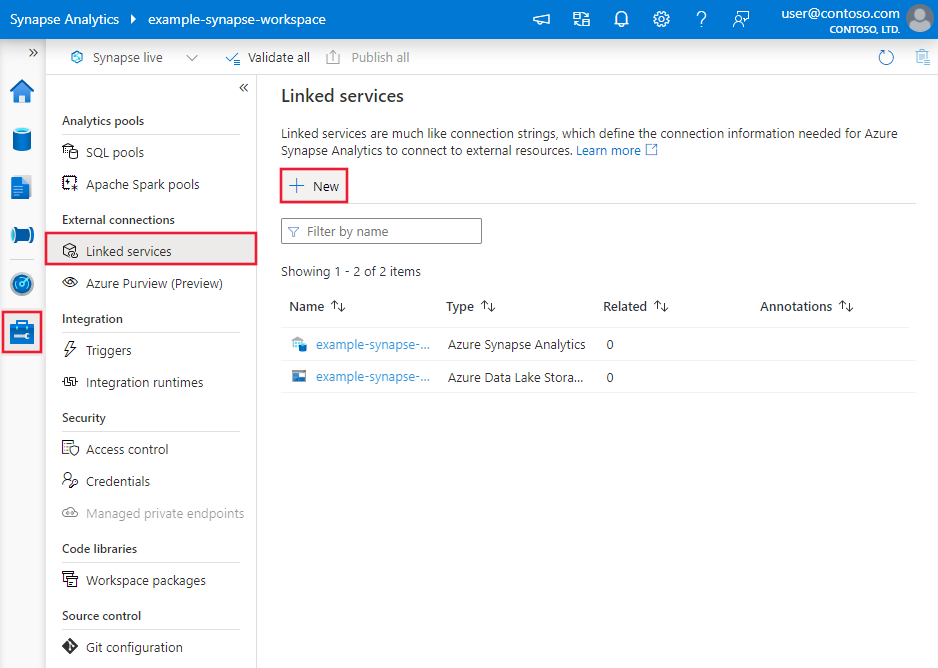适用于: Azure 数据工厂
Azure 数据工厂  Azure Synapse Analytics
Azure Synapse Analytics
本文概述如何使用 Azure 数据工厂或 Synapse Analytics 管道中的复制活动从/向 SAP Cloud for Customer (C4C) 复制数据。 它是基于概述复制活动总体的复制活动概述一文。
提示
若要了解该服务对 SAP 数据集成方案的总体支持,请参阅使用 Azure 数据工厂进行 SAP 数据集成白皮书,其中包含有关每个 SAP 连接器的详细介绍、比较和指导。
支持的功能
此 SAP Cloud for Customer 连接器支持以下功能:
| 支持的功能 | IR |
|---|---|
| 复制活动(源/接收器) | (1) (2) |
| Lookup 活动 | (1) (2) |
① Azure 集成运行时 ② 自承载集成运行时
如需可以用作源/接收器的数据存储的列表,请参阅支持的数据存储表。
具体而言,此连接器使该服务能够将数据从/向 SAP Cloud for Customer(包括 SAP Cloud for Sales、SAP Cloud for Service 和 SAP Cloud for Social Engagement 解决方案)复制数据。
入门
若要使用管道执行复制活动,可以使用以下工具或 SDK 之一:
使用 UI 创建到 SAP Cloud for Customer 的链接服务
使用以下步骤在 Azure 门户 UI 中创建一个到 SAP Cloud for Customer 的链接服务。
浏览到 Azure 数据工厂或 Synapse 工作区中的“管理”选项卡并选择“链接服务”,然后单击“新建”:
搜索“SAP”并选择 SAP Cloud for Customer 连接器。
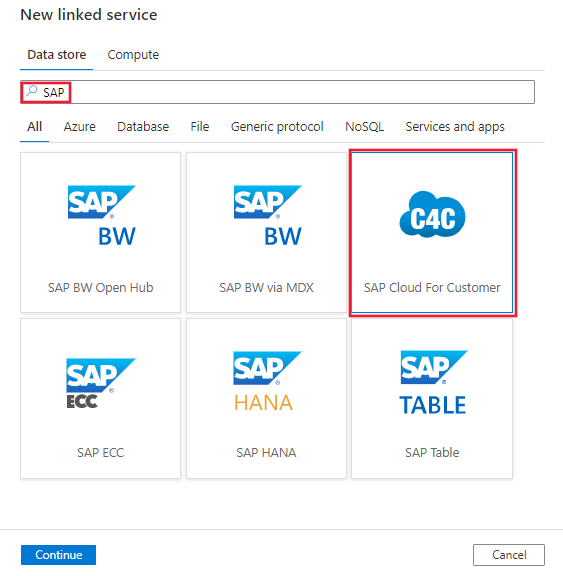
配置服务详细信息、测试连接并创建新的链接服务。
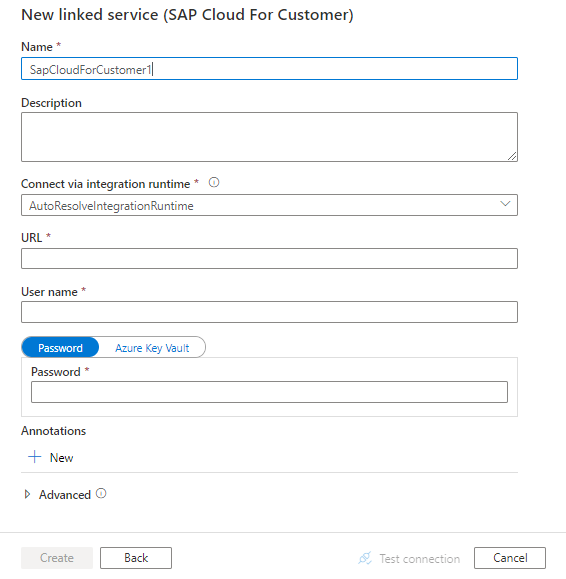
连接器配置详细信息
对于特定于 SAP Cloud for Customer 连接器的数据工厂实体,以下部分提供有关用于定义这些实体的属性的详细信息。
链接服务属性
SAP Cloud for Customer 链接服务支持以下属性:
| 属性 | 描述 | 必需 |
|---|---|---|
| 类型 | type 属性必须设置为:SapCloudForCustomer。 | 是 |
| url | SAP C4C OData 服务的 URL。 | 是 |
| 用户名 | 指定用于连接到 SAP C4C 的用户名。 | 是 |
| 密码 | 指定为 username 指定的用户帐户的密码。 将此字段标记为 SecureString 以安全地存储它,或引用存储在 Azure Key Vault 中的机密。 | 是 |
| connectVia | 用于连接到数据存储的集成运行时。 如果未指定,则使用默认 Azure Integration Runtime。 | 否 |
示例:
{
"name": "SAPC4CLinkedService",
"properties": {
"type": "SapCloudForCustomer",
"typeProperties": {
"url": "https://<tenantname>.crm.ondemand.com/sap/c4c/odata/v1/c4codata/" ,
"username": "<username>",
"password": {
"type": "SecureString",
"value": "<password>"
}
},
"connectVia": {
"referenceName": "<name of Integration Runtime>",
"type": "IntegrationRuntimeReference"
}
}
}
数据集属性
有关可用于定义数据集的各部分和属性的完整列表,请参阅数据集一文。 本部分提供 SAP Cloud for Customer 数据集支持的属性列表。
若要从 SAP Cloud for Customer 复制数据,请将数据集的 type 属性设置为 SapCloudForCustomerResource。 支持以下属性:
| 属性 | 描述 | 必需 |
|---|---|---|
| 类型 | 数据集的 type 属性必须设置为:SapCloudForCustomerResource | 是 |
| 路径 | 指定 SAP C4C OData 实体的路径。 | 是 |
示例:
{
"name": "SAPC4CDataset",
"properties": {
"type": "SapCloudForCustomerResource",
"typeProperties": {
"path": "<path e.g. LeadCollection>"
},
"schema": [],
"linkedServiceName": {
"referenceName": "<SAP C4C linked service>",
"type": "LinkedServiceReference"
}
}
}
复制活动属性
有关可用于定义活动的各部分和属性的完整列表,请参阅管道一文。 本部分提供 SAP Cloud for Customer 源支持的属性列表。
以 SAP C4C 作为源
若要从 SAP Cloud for Customer 复制数据,请将复制活动中的源类型设置为 SapCloudForCustomerSource。 复制活动source部分支持以下属性:
| 属性 | 描述 | 必需 |
|---|---|---|
| 类型 | type 属性必须设置为:SapCloudForCustomerSource | 是 |
| 查询 | 指定用于读取数据的自定义 OData 查询。 | 否 |
| httpRequestTimeout | 用于获取响应的 HTTP 请求的超时(TimeSpan 值)。 该值是获取响应而不是读取响应数据的超时。 如果未指定,默认值为“00:30:00”(30 分钟)。 | 否 |
用于获取特定天数据的示例查询:"query": "$filter=CreatedOn ge datetimeoffset'2017-07-31T10:02:06.4202620Z' and CreatedOn le datetimeoffset'2017-08-01T10:02:06.4202620Z'"
示例:
"activities":[
{
"name": "CopyFromSAPC4C",
"type": "Copy",
"inputs": [
{
"referenceName": "<SAP C4C input dataset>",
"type": "DatasetReference"
}
],
"outputs": [
{
"referenceName": "<output dataset>",
"type": "DatasetReference"
}
],
"typeProperties": {
"source": {
"type": "SapCloudForCustomerSource",
"query": "<custom query e.g. $top=10>"
},
"sink": {
"type": "<sink type>"
}
}
}
]
以 SAP C4C 作为接收器
若要将数据复制到 SAP Cloud for Customer,请将复制活动中的接收器类型设置为 SapCloudForCustomerSink。 复制活动接收器部分中支持以下属性:
| 属性 | 描述 | 必需 |
|---|---|---|
| 类型 | type 属性必须设置为:SapCloudForCustomerSink | 是 |
| writeBehavior | 操作的写入行为。 可以是“Insert”、“Update”。 | 否。 默认为“插入”。 |
| writeBatchSize | 写入操作的批大小。 可获得最佳性能的批大小可能会因不同表或服务器而异。 | 否。 默认值为 10。 |
| maxConcurrentConnections | 活动运行期间与数据存储建立的并发连接的上限。 仅在要限制并发连接时指定一个值。 | 无 |
示例:
"activities":[
{
"name": "CopyToSapC4c",
"type": "Copy",
"inputs": [{
"type": "DatasetReference",
"referenceName": "<dataset type>"
}],
"outputs": [{
"type": "DatasetReference",
"referenceName": "SapC4cDataset"
}],
"typeProperties": {
"source": {
"type": "<source type>"
},
"sink": {
"type": "SapCloudForCustomerSink",
"writeBehavior": "Insert",
"writeBatchSize": 30
},
"parallelCopies": 10,
"dataIntegrationUnits": 4,
"enableSkipIncompatibleRow": true,
"redirectIncompatibleRowSettings": {
"linkedServiceName": {
"referenceName": "ErrorLogBlobLinkedService",
"type": "LinkedServiceReference"
},
"path": "incompatiblerows"
}
}
}
]
SAP Cloud for Customer 的数据类型映射
从 SAP Cloud for Customer 复制数据时,以下映射用于从 SAP Cloud for Customer 数据类型映射到服务内部使用的临时数据类型。 若要了解复制活动如何将源架构和数据类型映射到接收器,请参阅架构和数据类型映射。
| SAP C4C OData 数据类型 | 临时服务数据类型 |
|---|---|
| Edm.Binary | Byte[] |
| Edm.Boolean | Bool |
| Edm.Byte | Byte[] |
| Edm.DateTime | DateTime |
| Edm.Decimal | Decimal |
| Edm.Double | Double |
| Edm.Single | Single |
| Edm.Guid | Guid |
| Edm.Int16 | Int16 |
| Edm.Int32 | Int32 |
| Edm.Int64 | Int64 |
| Edm.SByte | Int16 |
| Edm.String | 字符串 |
| Edm.Time | TimeSpan |
| Edm.DateTimeOffset | DateTimeOffset |
Lookup 活动属性
若要了解有关属性的详细信息,请查看 Lookup 活动。
相关内容
有关复制活动支持作为源和接收器的数据存储的列表,请参阅支持的数据存储。