CheckBox 控件允许用户检查或不检查某选项。 检查了控件后,控件返回 true,未检查时返回 false。
UI 示例
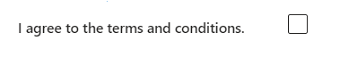
架构
{
"name": "legalAccept",
"type": "Microsoft.Common.CheckBox",
"label": "I agree to the terms and conditions.",
"constraints": {
"required": true,
"validationMessage": "Please acknowledge the legal conditions."
}
}
示例输出
true
备注
将 required 设置为 true 时,用户必须选中该复选框。 如果用户未选中该复选框,会显示验证消息。
后续步骤
- 有关创建 UI 定义的简介,请参阅 CreateUiDefinition 入门。
- 有关 UI 元素中的公用属性的说明,请参阅 CreateUiDefinition 元素。