OptionsGroup 控件使用户可以从两个或更多个选项中选择一个选项。 用户只能选择一个选项。
注意
过去,此控件以水平方向呈现选项。 现在,控件将选项垂直显示为单选按钮。
UI 示例
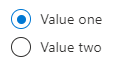
架构
{
"name": "element1",
"type": "Microsoft.Common.OptionsGroup",
"label": "Some options group",
"defaultValue": "Value two",
"toolTip": "",
"constraints": {
"allowedValues": [
{
"label": "Value one",
"value": "one"
},
{
"label": "Value two",
"value": "two"
}
],
"required": true
},
"visible": true
}
示例输出
"two"
备注
constraints.allowedValues的标签是项的显示文本,并且当选中时,其值是元素的输出值。- 如果已指定,则默认值必须是
constraints.allowedValues中存在的一个标签。 如果未指定,则默认情况下将选择constraints.allowedValues中的第一个项。 默认值为null。 constraints.allowedValues必须至少有一项。
后续步骤
- 有关创建 UI 定义的简介,请参阅 CreateUiDefinition 入门。
- 有关 UI 元素中的公用属性的说明,请参阅 CreateUiDefinition 元素。