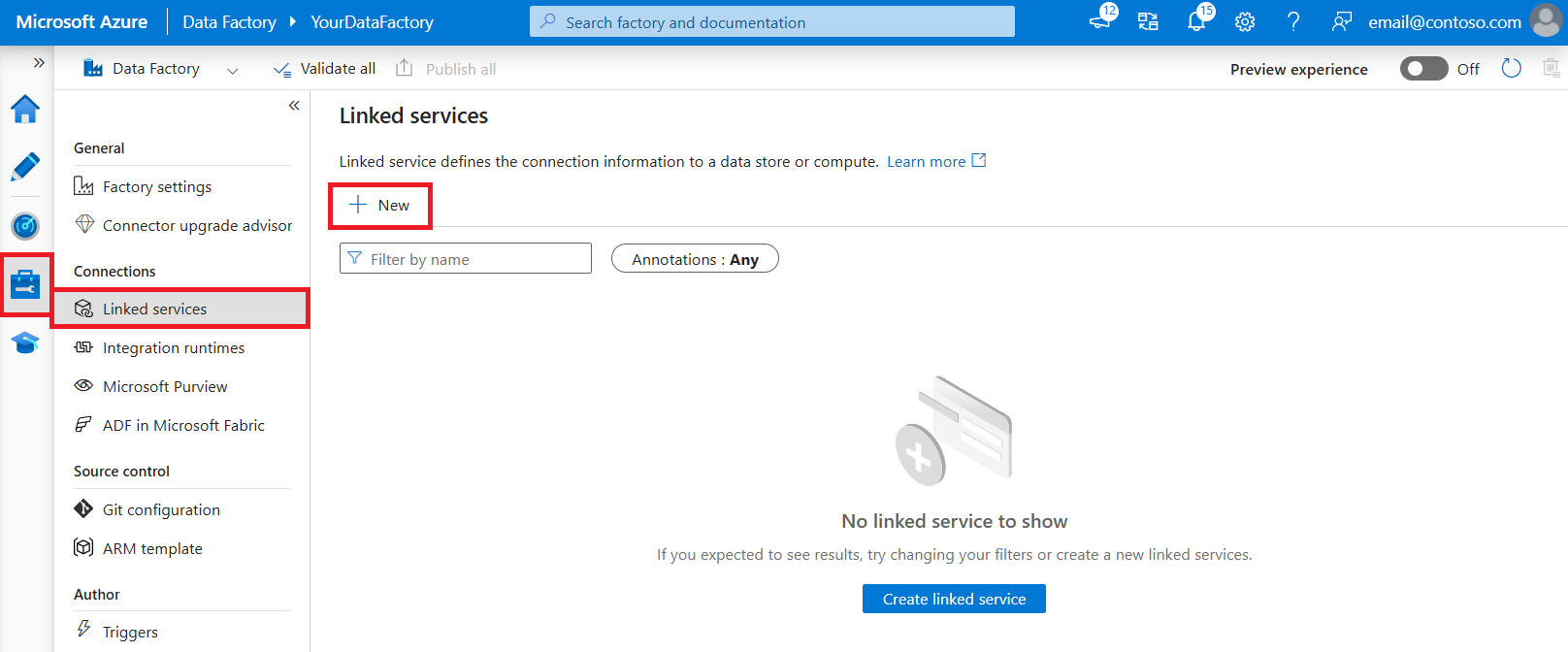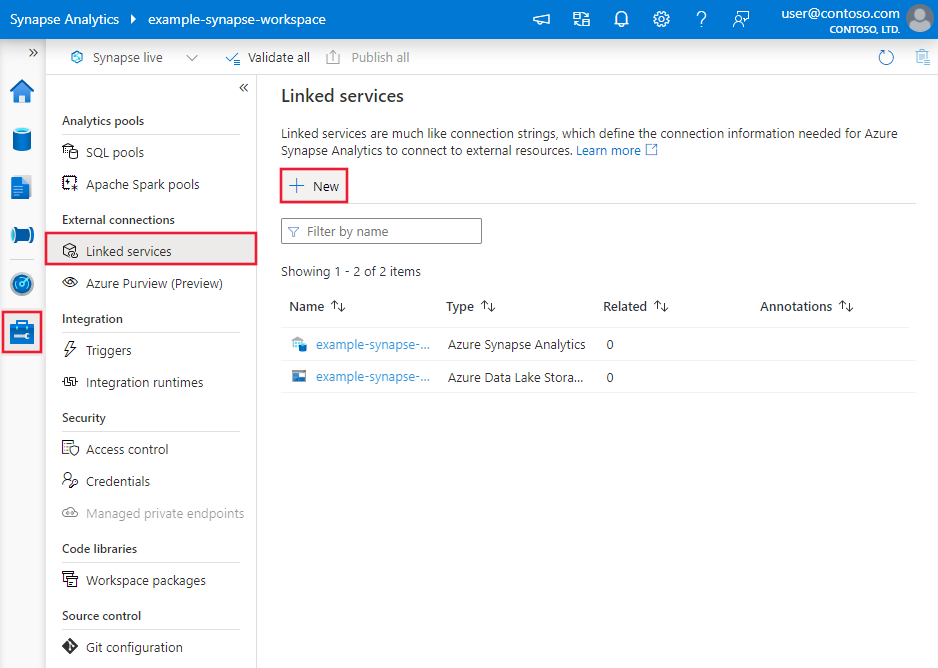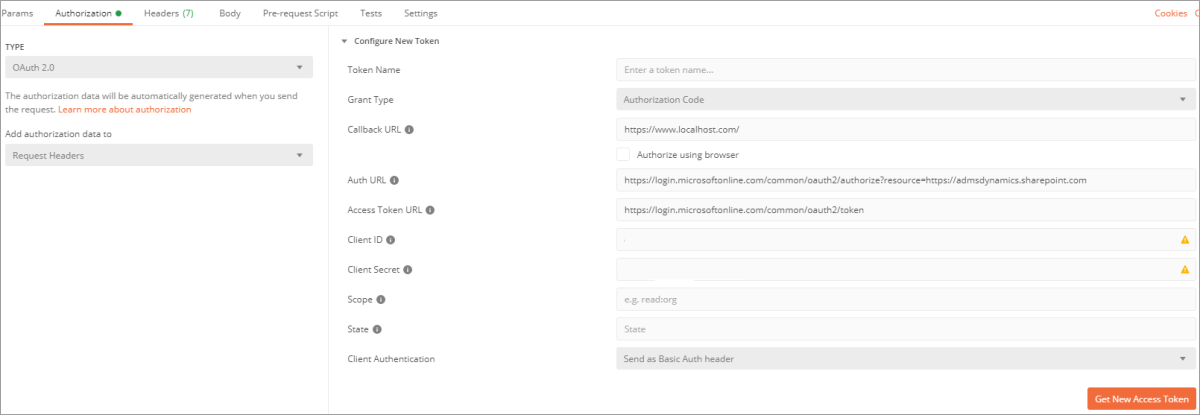适用于: Azure 数据工厂
Azure 数据工厂  Azure Synapse Analytics
Azure Synapse Analytics
本文概述如何在 Azure 数据工厂或 Synapse Analytics 管道中使用复制活动从 OData 源复制数据。 本文是基于概括性介绍复制活动的复制活动一文编写的。
支持的功能
此 OData 连接器支持以下功能:
| 支持的功能 | IR |
|---|---|
| 复制活动(源/-) | (1) (2) |
| 查找活动 | (1) (2) |
① Azure 集成运行时 ② 自承载集成运行时
如需可以用作源/接收器的数据存储的列表,请参阅支持的数据存储。
具体而言,此 OData 连接器支持:
- OData 2.0、3.0 和 4.0 版本。
- 使用以下身份验证之一复制数据:匿名、基本、Windows 和 Microsoft Entra 服务主体。
先决条件
如果数据存储位于本地网络、Azure 虚拟网络或 Amazon Virtual Private Cloud 内部,则需要配置自承载集成运行时才能连接到该数据存储。
如果数据存储是托管的云数据服务,则可以使用 Azure Integration Runtime。 如果访问范围限制为防火墙规则中允许的 IP,你可以选择将 Azure Integration Runtime IP 添加到允许列表。
此外,还可以使用 Azure 数据工厂中的托管虚拟网络集成运行时功能访问本地网络,而无需安装和配置自承载集成运行时。
要详细了解网络安全机制和数据工厂支持的选项,请参阅数据访问策略。
开始
若要使用管道执行复制活动,可以使用以下工具或 SDK 之一:
使用 UI 创建到 OData 存储的链接服务
使用以下步骤在 Azure 门户 UI 中创建一个到 OData 存储的链接服务。
浏览到 Azure 数据工厂或 Synapse 工作区中的“管理”选项卡,并选择“链接服务”,然后单击“新建”:
搜索“OData”,然后选择“OData”连接器。
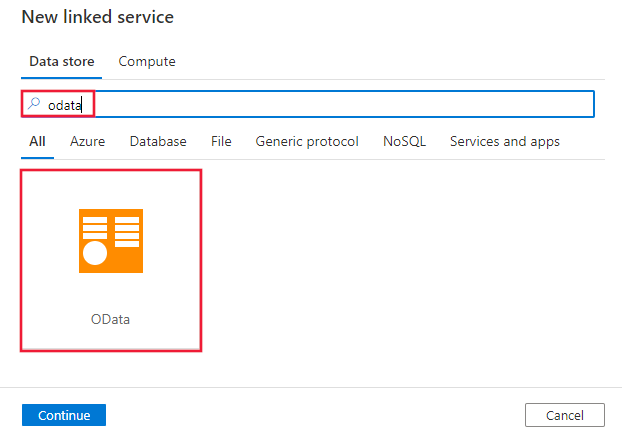
配置服务详细信息、测试连接并创建新的链接服务。
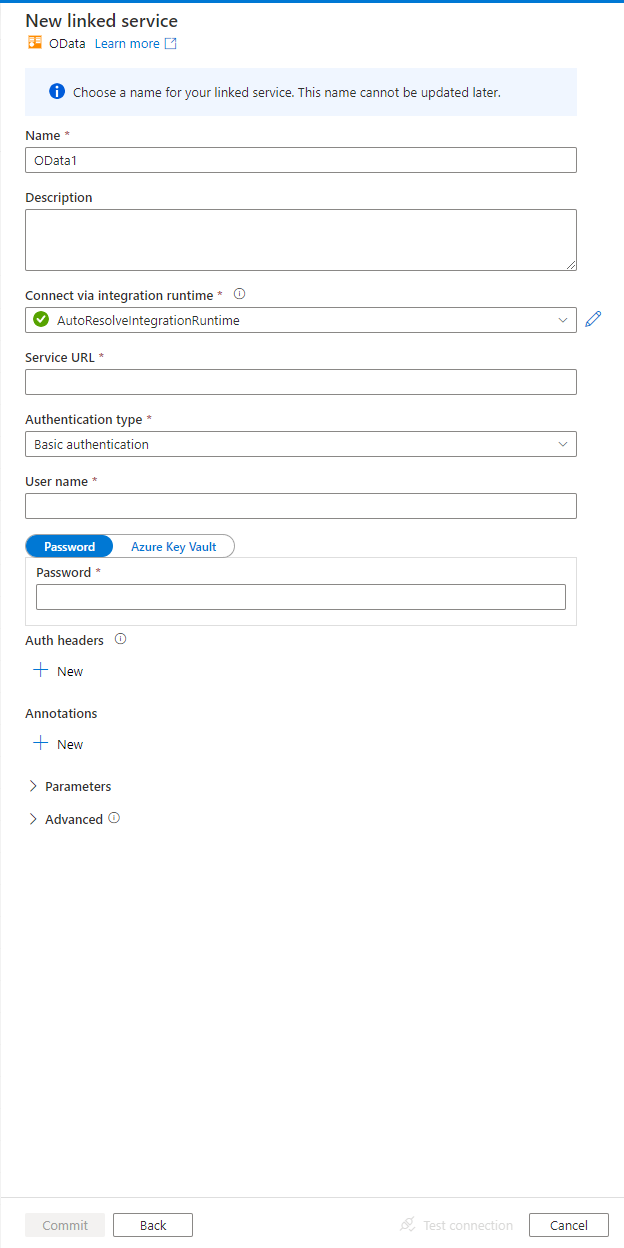
连接器配置详细信息
对于特定于 OData 连接器的数据工厂实体,以下部分提供有关用于定义这些实体的属性的详细信息。
联接服务属性
OData 链接的服务支持以下属性:
| 属性 | 描述 | 必需 |
|---|---|---|
| 类型 | type 属性必须设置为 OData 。 | 是 |
| url | OData 服务的根 URL。 | 是 |
| authenticationType | 用于连接 OData 源的身份验证类型。 允许的值为“Anonymous” 、“Basic” 、“Windows” 和“AadServicePrincipal” 。 不支持基于用户的 OAuth。 此外,还可以在 authHeader 属性中配置身份验证标头。 |
是 |
| authHeaders | 附加的用于身份验证的 HTTP 请求标头。 例如,若要使用 API 密钥身份验证,可以将身份验证类型选为“匿名”,然后在标头中指定 API 密钥。 |
否 |
| userName | 如果使用 Basic 或 Windows 身份验证,请指定用户名 。 | 否 |
| 密码 | 指定为 userName 指定的用户帐户的密码。 将此字段标记为 SecureString 类型以将其安全存储。 此外,还可以引用 Azure Key Vault 中存储的机密。 | 否 |
| servicePrincipalId | 指定 Microsoft Entra 应用程序的客户端 ID。 | 否 |
| aadServicePrincipalCredentialType | 指定要用于服务主体身份验证的凭据类型。 允许值为:ServicePrincipalKey 或 ServicePrincipalCert。 |
否 |
| servicePrincipalKey | 指定 Microsoft Entra 应用程序的密钥。 请将此字段标记为 SecureString 以安全地存储它,或引用存储在 Azure Key Vault 中的机密。 | 否 |
| servicePrincipalEmbeddedCert | 指定在 Microsoft Entra ID 中注册的应用程序的 Base64 编码证书,并确保证书内容类型为 PKCS #12。 请将此字段标记为 SecureString 以安全地存储它,或引用存储在 Azure Key Vault 中的机密。 | 否 |
| servicePrincipalEmbeddedCertPassword | 如果使用密码保护证书,请指定证书的密码。 请将此字段标记为 SecureString 以安全地存储它,或引用存储在 Azure Key Vault 中的机密。 | 否 |
| 租户 | 指定应用程序的租户信息(域名或租户 ID)。 将鼠标悬停在 Azure 门户右上角进行检索。 | 否 |
| aadResourceId | 指定要请求授权的 Microsoft Entra 资源。 | 否 |
| Azure云类型 | 对于服务主体身份验证,请指定 Microsoft Entra 应用程序注册到的 Azure 云环境的类型。 允许的值为“AzureChina”。 默认情况下,使用服务的云环境。 |
否 |
| connectVia | 用于连接到数据存储的 Integration Runtime。 从先决条件部分了解更多信息。 如果未指定,则使用默认 Azure Integration Runtime。 | 否 |
示例 1:使用匿名身份验证
{
"name": "ODataLinkedService",
"properties": {
"type": "OData",
"typeProperties": {
"url": "https://services.odata.org/OData/OData.svc",
"authenticationType": "Anonymous"
},
"connectVia": {
"referenceName": "<name of Integration Runtime>",
"type": "IntegrationRuntimeReference"
}
}
}
示例 2:使用基本身份验证
{
"name": "ODataLinkedService",
"properties": {
"type": "OData",
"typeProperties": {
"url": "<endpoint of OData source>",
"authenticationType": "Basic",
"userName": "<user name>",
"password": {
"type": "SecureString",
"value": "<password>"
}
},
"connectVia": {
"referenceName": "<name of Integration Runtime>",
"type": "IntegrationRuntimeReference"
}
}
}
示例 3:使用 Windows 身份验证
{
"name": "ODataLinkedService",
"properties": {
"type": "OData",
"typeProperties": {
"url": "<endpoint of OData source>",
"authenticationType": "Windows",
"userName": "<domain>\\<user>",
"password": {
"type": "SecureString",
"value": "<password>"
}
},
"connectVia": {
"referenceName": "<name of Integration Runtime>",
"type": "IntegrationRuntimeReference"
}
}
}
示例 4:使用服务主体密钥身份验证
{
"name": "ODataLinkedService",
"properties": {
"type": "OData",
"typeProperties": {
"url": "<endpoint of OData source>",
"authenticationType": "AadServicePrincipal",
"servicePrincipalId": "<service principal id>",
"aadServicePrincipalCredentialType": "ServicePrincipalKey",
"servicePrincipalKey": {
"type": "SecureString",
"value": "<service principal key>"
},
"tenant": "<tenant info, e.g. microsoft.partner.onmschina.cn>",
"aadResourceId": "<AAD resource URL>"
}
},
"connectVia": {
"referenceName": "<name of Integration Runtime>",
"type": "IntegrationRuntimeReference"
}
}
示例 5:使用服务主体证书身份验证
{
"name": "ODataLinkedService",
"properties": {
"type": "OData",
"typeProperties": {
"url": "<endpoint of OData source>",
"authenticationType": "AadServicePrincipal",
"servicePrincipalId": "<service principal id>",
"aadServicePrincipalCredentialType": "ServicePrincipalCert",
"servicePrincipalEmbeddedCert": {
"type": "SecureString",
"value": "<base64 encoded string of (.pfx) certificate data>"
},
"servicePrincipalEmbeddedCertPassword": {
"type": "SecureString",
"value": "<password of your certificate>"
},
"tenant": "<tenant info, e.g. microsoft.partner.onmschina.cn>",
"aadResourceId": "<AAD resource e.g. https://tenant.sharepoint.com>"
}
},
"connectVia": {
"referenceName": "<name of Integration Runtime>",
"type": "IntegrationRuntimeReference"
}
}
示例 6:使用 API 密钥身份验证
{
"name": "ODataLinkedService",
"properties": {
"type": "OData",
"typeProperties": {
"url": "<endpoint of OData source>",
"authenticationType": "Anonymous",
"authHeader": {
"APIKey": {
"type": "SecureString",
"value": "<API key>"
}
}
},
"connectVia": {
"referenceName": "<name of Integration Runtime>",
"type": "IntegrationRuntimeReference"
}
}
}
数据集属性
本部分提供 OData 数据集支持的属性列表。
有关可用于定义数据集的各部分和属性的完整列表,请参阅数据集和链接服务。
要从 OData 复制数据,请将数据集的 type 属性设置为“ODataResource” 。 支持以下属性:
| 属性 | 描述 | 必需 |
|---|---|---|
| 类型 | 数据集的 type 属性必须设置为 ODataResource 。 | 是 |
| 路径 | OData 资源的路径。 | 是 |
示例
{
"name": "ODataDataset",
"properties":
{
"type": "ODataResource",
"schema": [],
"linkedServiceName": {
"referenceName": "<OData linked service name>",
"type": "LinkedServiceReference"
},
"typeProperties":
{
"path": "Products"
}
}
}
复制活动属性
本部分提供 OData 源支持的属性列表。
有关可用于定义活动的各个部分和属性的完整列表,请参阅管道。
以 OData 作为源
从 OData 复制数据时,复制活动的 source 节支持以下属性:
| 属性 | 描述 | 必需 |
|---|---|---|
| 类型 | 复制活动源的 type 属性必须设置为 ODataSource 。 | 是 |
| 查询 | 用于筛选数据的 OData 查询选项。 示例:"$select=Name,Description&$top=5"。注意:OData 连接器会从以下组合 URL 复制数据: [URL specified in linked service]/[path specified in dataset]?[query specified in copy activity source]。 有关详细信息,请参阅 OData URL 组件。 |
否 |
| httpRequestTimeout | 用于获取响应的 HTTP 请求的超时 (TimeSpan 值)。 该值是用于获取回应的超时时间,而不是读取回应数据的超时时间。 如果未指定,默认值为“00:30:00”(30 分钟)。 | 否 |
示例
"activities":[
{
"name": "CopyFromOData",
"type": "Copy",
"inputs": [
{
"referenceName": "<OData input dataset name>",
"type": "DatasetReference"
}
],
"outputs": [
{
"referenceName": "<output dataset name>",
"type": "DatasetReference"
}
],
"typeProperties": {
"source": {
"type": "ODataSource",
"query": "$select=Name,Description&$top=5"
},
"sink": {
"type": "<sink type>"
}
}
}
]
如果使用 RelationalSource 类型源,该源仍按原样受支持,但我们建议今后使用新源。
OData 的数据类型映射
从 OData 复制数据时,会在 OData 数据类型和服务内部使用的临时数据类型之间使用以下映射。 要了解复制活动如何将源架构和数据类型映射到接收器,请参阅架构和数据类型映射。
| OData 数据类型 | 临时服务数据类型 |
|---|---|
| Edm.Binary | Byte[] |
| Edm.Boolean | 布尔值 |
| Edm.Byte | Byte[] |
| Edm.DateTime | 日期/时间 |
| Edm.Decimal | 小数 |
| Edm.Double | 双精度 |
| Edm.Single | 单精度 |
| Edm.Guid | Guid |
| Edm.Int16 | Int16 |
| Edm.Int32 | Int32 |
| Edm.Int64 | Int64 |
| Edm.SByte | Int16 |
| Edm.String | 字符串 |
| Edm.Time | TimeSpan |
| Edm.DateTimeOffset | DateTimeOffset |
注意
不支持 OData 复杂数据类型,例如对象。
从 Project Online 复制数据
Project Online 需要基于用户的 OAuth,而 Azure 数据工厂不支持后者。 若要从 Project Online 复制数据,可以使用 OData 连接器以及从 Postman 之类的工具获取的访问令牌。
注意
默认情况下,访问令牌将在 1 小时后过期,需要在过期后获取新的访问令牌。
使用Postman工具获取访问令牌。
注意
Postman 是一些开发者用来测试远程 Web API 的工具。 但是,存在一些与其使用相关的安全和隐私风险。 本文不支持将 Postman 用于生产环境。 请自行承担风险。
- 导航到 Postman 网站上的“授权”选项卡。
- 在“类型”框中选择“OAuth 2.0”,并在“将授权数据添加到”框中选择“请求标头”。
- 在“配置新令牌”页中填写以下信息以获取新的访问令牌:
- 授权类型:选择“授权代码”。
-
回调 URL:输入
https://www.localhost.com/。 -
身份验证 URL:输入
https://login.partner.microsoftonline.cn/common/oauth2/authorize?resource=https://<your tenant name>.sharepoint.com。 将<your tenant name>替换为自己的租户名称。 -
访问令牌 URL:输入
https://login.partner.microsoftonline.cn/common/oauth2/token。 - 客户端 ID:输入你的 Microsoft Entra 服务主体 ID。
- 客户端密码:输入服务主体机密。
- 客户端身份验证:选择“作为‘基本身份验证标头’发送”。
- 系统将要求你使用用户名和密码登录。
- 获取访问令牌后,请复制并保存它以供下一步使用。
创建 OData 链接服务:
-
服务 URL:输入
https://<your tenant name>.sharepoint.com/sites/pwa/_api/Projectdata。 将<your tenant name>替换为自己的租户名称。 - 身份验证类型:选择“匿名”。
-
身份验证标头:
- 属性名称:选择“授权”。
-
值:输入
Bearer <access token from step 1>。
- 测试链接服务。
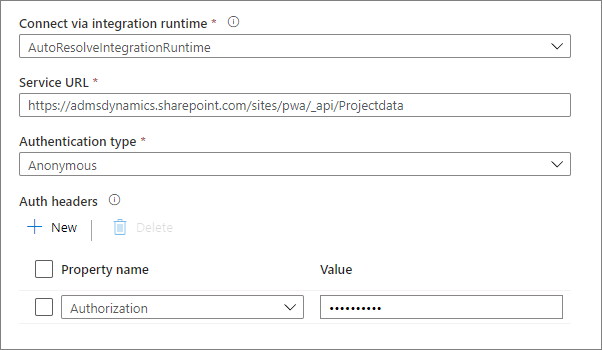
-
服务 URL:输入
创建 OData 数据集:
- 使用步骤 2 中创建的 OData 链接服务来创建数据集。
- 预览数据。
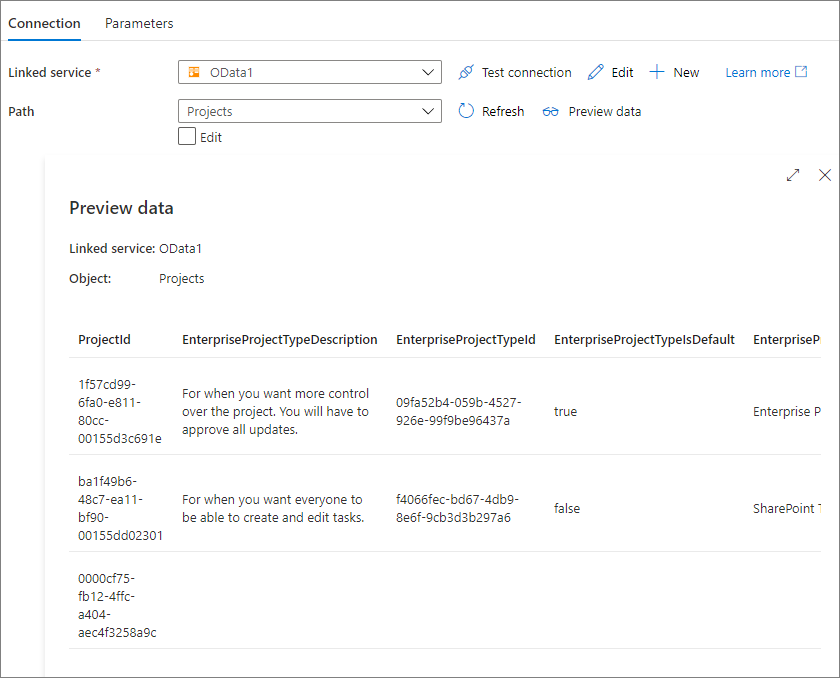
查找活动属性
若要了解有关属性的详细信息,请查看 Lookup 活动。
相关内容
有关复制活动支持作为源和接收器的数据存储的列表,请参阅支持的数据存储和格式。