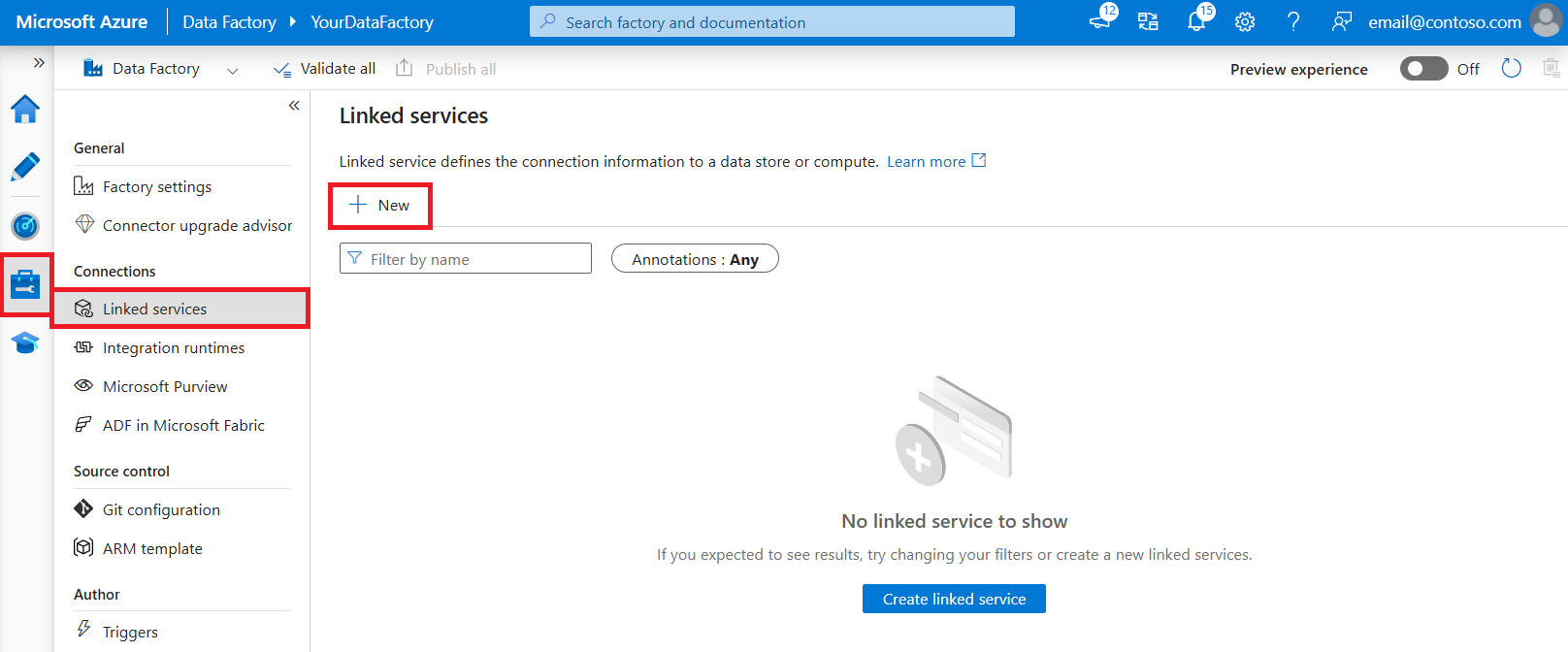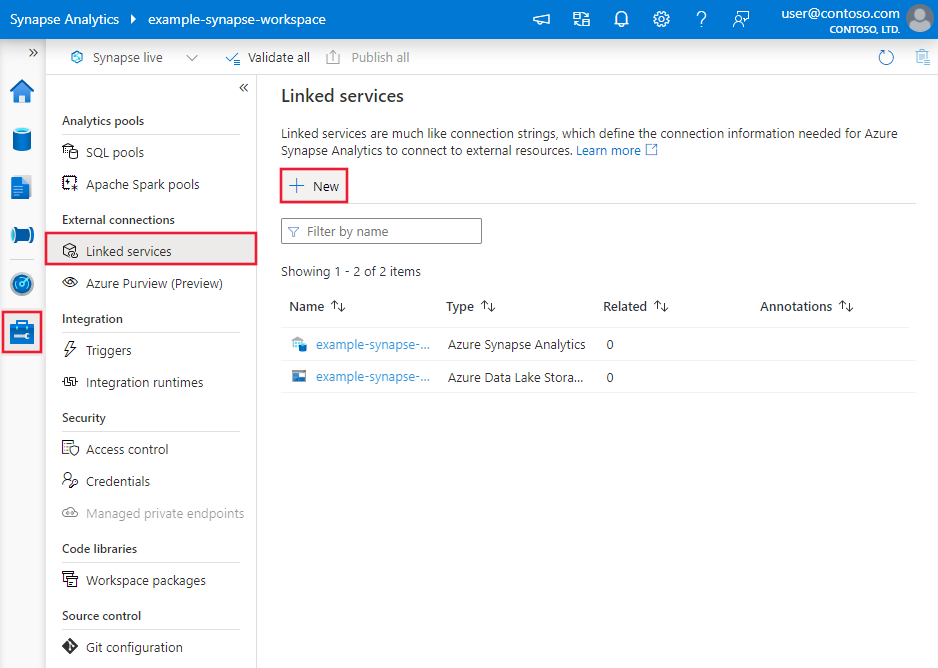适用于: Azure 数据工厂
Azure 数据工厂  Azure Synapse Analytics
Azure Synapse Analytics
本文介绍如何使用 Azure 数据工厂和 Synapse Analytics 管道中的复制活动向/从 Azure 数据资源管理器复制数据。 本文是在总体概述复制活动的复制活动概述一文的基础之上编写的。
提示
若要详细了解 Azure 数据资源管理器如何与服务集成,请参阅集成 Azure 数据资源管理器。
支持的功能
以下功能支持此 Azure 数据资源管理器连接器:
| 支持的功能 | IR |
|---|---|
| 复制活动(源/接收器) | (1) (2) |
| 映射数据流源(源/接收器) | ① |
| Lookup 活动 | (1) (2) |
① Azure 集成运行时 ② 自承载集成运行时
可以将数据从任何受支持的源数据存储复制到 Azure 数据资源管理器。 可以将数据从 Azure 数据资源管理器复制到任何受支持的接收器数据存储。 有关复制活动支持作为源或接收器的数据存储的列表,请参阅支持的数据存储表。
注意
版本 3.14 和更高版本支持使用自承载集成运行时通过本地数据存储向/从 Azure 数据资源管理器复制数据。
使用 Azure 数据资源管理器连接器可执行以下操作:
- 通过将 Microsoft Entra 应用程序令牌身份验证与服务主体配合使用来复制数据。
- 作为源时,请使用 KQL (Kusto) 查询来检索数据。
- 作为接收器时,请将数据追加到目标表。
入门
提示
有关此 Azure 数据资源管理器连接器概览,请参阅向/从 Azure 数据资源管理器复制数据以及将数据从数据库大容量复制到 Azure 数据资源管理器。
若要使用管道执行复制活动,可以使用以下工具或 SDK 之一:
使用 UI 创建指向 Azure 数据资源管理器的链接服务
使用以下步骤在 Azure 门户 UI 中创建指向 Azure 数据资源管理器的链接服务。
浏览到 Azure 数据工厂或 Synapse 工作区中的“管理”选项卡并选择“链接服务”,然后单击“新建”:
搜索资源管理器并选择 Azure 数据资源管理器 (Kusto) 连接器。
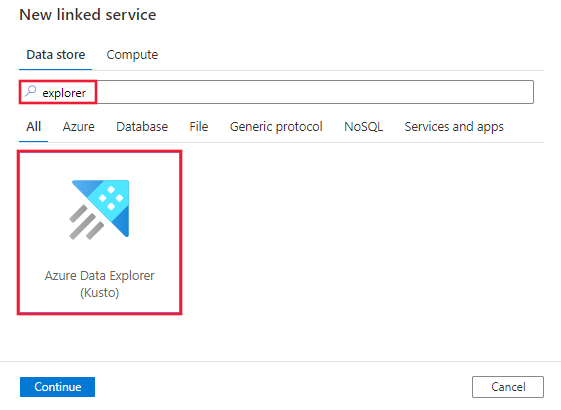
配置服务详细信息、测试连接并创建新的链接服务。
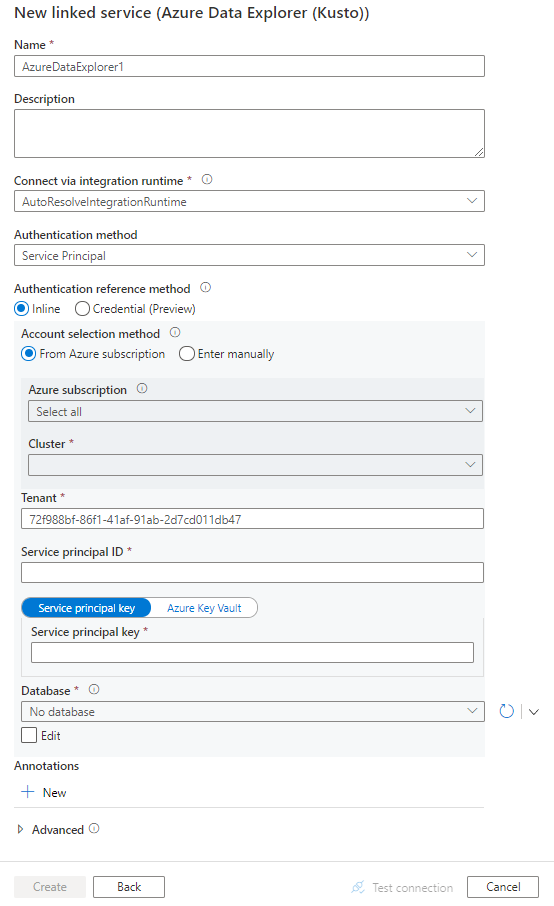
连接器配置详细信息
对于特定于 Azure 数据资源管理器连接器的实体,以下部分提供了有关用于定义这些实体的属性的详细信息。
链接服务属性
Azure 数据资源管理器连接器支持以下身份验证类型。 请参阅相应部分的了解详细信息:
服务主体身份验证
若要使用服务主体身份验证,请按照以下步骤获取服务主体并授予权限:
将应用程序注册到 Microsoft 标识平台。 快速入门:通过 Microsoft 标识平台注册应用程序。 记下以下值,这些值用于定义链接服务:
- 应用程序 ID
- 应用程序密钥
- 租户 ID
在 Azure 数据资源管理器中为服务主体授予正确的权限。 有关角色和权限以及管理权限的详细信息,请参阅管理 Azure 数据资源管理器数据库权限。 一般情况下,必须授予以下权限:
- 作为源:至少向数据库授予“数据库查看者”角色
- 作为接收器:至少向数据库授予“数据库用户”角色
注意
使用 UI 创作时,登录用户帐户默认用于列出 Azure 数据资源管理器群集、数据库和表。 可以选择使用服务主体列出对象,方法是单击“刷新”按钮旁边的下拉列表,或者手动输入名称(如果没有这些操作的权限)。
Azure 数据资源管理器链接服务支持以下属性:
| 属性 | 描述 | 必需 |
|---|---|---|
| 类型 | type 属性必须设置为 AzureDataExplorer。 | 是 |
| 终结点 | Azure 数据资源管理器群集的终结点 URL,格式为 https://<clusterName>.<regionName>.kusto.chinacloudapi.cn。 |
是 |
| 数据库 | 数据库的名称。 | 是 |
| 租户 | 指定应用程序的租户信息(域名或租户 ID)。 此 ID 在 Kusto 连接字符串中称为“颁发机构 ID”。 将鼠标指针悬停在 Azure 门户右上角进行检索。 | 是 |
| servicePrincipalId | 指定应用程序的客户端 ID。 在 Kusto 连接字符串中,这称为“Microsoft Entra 应用程序客户端 ID”。 | 是 |
| servicePrincipalKey | 指定应用程序的密钥。 在 Kusto 连接字符串中,这称为“Microsoft Entra 应用程序密钥”。 请将此字段标记为 SecureString 以安全地存储它,或引用存储在 Azure Key Vault 中的安全数据。 | 是 |
| connectVia | 用于连接到数据存储的集成运行时。 可使用 Azure Integration Runtime 或自承载集成运行时(如果数据存储位于专用网络)。 如果未指定,则使用默认 Azure Integration Runtime。 | 否 |
示例:使用服务主体密钥身份验证
{
"name": "AzureDataExplorerLinkedService",
"properties": {
"type": "AzureDataExplorer",
"typeProperties": {
"endpoint": "https://<clusterName>.<regionName>.kusto.chinacloudapi.cn",
"database": "<database name>",
"tenant": "<tenant name/id e.g. microsoft.partner.onmschina.cn>",
"servicePrincipalId": "<service principal id>",
"servicePrincipalKey": {
"type": "SecureString",
"value": "<service principal key>"
}
}
}
}
系统分配的托管标识身份验证
若要详细了解 Azure 资源托管标识,请参阅 Azure 资源托管标识。
若要使用系统分配的托管标识身份验证,请按照以下步骤授予权限:
通过复制与工厂或 Synapse 工作区一起生成的“托管标识对象 ID”值,检索托管标识信息。
在 Azure 数据资源管理器中向托管标识授予正确的权限。 有关角色和权限以及管理权限的详细信息,请参阅管理 Azure 数据资源管理器数据库权限。 一般情况下,必须授予以下权限:
- 作为源:授予对数据库的“数据库查看者”角色。
- 作为接收器:授予对数据库的“数据库引入者”和“数据库查看者”角色。
注意
使用 UI 创作时,登录用户帐户用于列出 Azure 数据资源管理器群集、数据库和表。 如果你没有权限执行这些操作,请手动输入名称。
Azure 数据资源管理器链接服务支持以下属性:
| 属性 | 描述 | 必需 |
|---|---|---|
| 类型 | type 属性必须设置为 AzureDataExplorer。 | 是 |
| 终结点 | Azure 数据资源管理器群集的终结点 URL,格式为 https://<clusterName>.<regionName>.kusto.chinacloudapi.cn。 |
是 |
| 数据库 | 数据库的名称。 | 是 |
| connectVia | 用于连接到数据存储的集成运行时。 可使用 Azure Integration Runtime 或自承载集成运行时(如果数据存储位于专用网络)。 如果未指定,则使用默认 Azure Integration Runtime。 | 否 |
示例:使用系统分配的托管标识身份验证
{
"name": "AzureDataExplorerLinkedService",
"properties": {
"type": "AzureDataExplorer",
"typeProperties": {
"endpoint": "https://<clusterName>.<regionName>.kusto.chinacloudapi.cn",
"database": "<database name>",
}
}
}
用户分配的托管标识身份验证
若要详细了解 Azure 资源托管标识,请参阅 Azure 资源托管标识
若要使用用户分配的托管标识身份验证,请执行以下步骤:
创建一个或多个用户分配的托管标识,并在 Azure 数据资源管理器中授予权限。 有关角色和权限以及管理权限的详细信息,请参阅管理 Azure 数据资源管理器数据库权限。 一般情况下,必须授予以下权限:
- 作为源:至少向数据库授予“数据库查看者”角色
- 作为接收器:至少向数据库授予“数据库引入者”角色
为数据工厂或 Synapse 工作区分配一个或多个用户分配的托管标识,并为每个用户分配的托管标识创建凭据。
Azure 数据资源管理器链接服务支持以下属性:
| 属性 | 描述 | 必需 |
|---|---|---|
| 类型 | type 属性必须设置为 AzureDataExplorer。 | 是 |
| 终结点 | Azure 数据资源管理器群集的终结点 URL,格式为 https://<clusterName>.<regionName>.kusto.chinacloudapi.cn。 |
是 |
| 数据库 | 数据库的名称。 | 是 |
| 凭据 | 将用户分配的托管标识指定为凭据对象。 | 是 |
| connectVia | 用于连接到数据存储的集成运行时。 可使用 Azure Integration Runtime 或自承载集成运行时(如果数据存储位于专用网络)。 如果未指定,则使用默认 Azure Integration Runtime。 | 否 |
示例:使用用户分配的托管标识身份验证
{
"name": "AzureDataExplorerLinkedService",
"properties": {
"type": "AzureDataExplorer",
"typeProperties": {
"endpoint": "https://<clusterName>.<regionName>.kusto.chinacloudapi.cn",
"database": "<database name>",
"credential": {
"referenceName": "credential1",
"type": "CredentialReference"
}
}
}
}
数据集属性
有关可用于定义数据集的各个部分和属性的完整列表,请参阅数据集。 本部分列出了 Azure 数据资源管理器数据集支持的属性。
若要将数据复制到 Azure 数据资源管理器,请将数据集的 type 属性设置为 AzureDataExplorerTable。
支持以下属性:
| 属性 | 描述 | 必需 |
|---|---|---|
| 类型 | type 属性必须设置为 AzureDataExplorerTable。 | 是 |
| 表 | 链接服务引用的表的名称。 | 对于接收器为必需的,对于源不是必需的 |
数据集属性示例:
{
"name": "AzureDataExplorerDataset",
"properties": {
"type": "AzureDataExplorerTable",
"typeProperties": {
"table": "<table name>"
},
"schema": [],
"linkedServiceName": {
"referenceName": "<Azure Data Explorer linked service name>",
"type": "LinkedServiceReference"
}
}
}
复制活动属性
有关可用于定义活动的各个部分和属性的完整列表,请参阅管道和活动。 本部分提供了 Azure 数据资源管理器源和接收器支持的属性列表。
Azure 数据资源管理器作为源
若要从 Azure 数据资源管理器复制数据,请将复制活动源中的 type 属性设置为 AzureDataExplorerSource。 复制活动source部分支持以下属性:
| 属性 | 描述 | 必需 |
|---|---|---|
| 类型 | 复制活动源的 type 属性必须设置为:AzureDataExplorerSource | 是 |
| 查询 | 以 KQL 格式指定的只读请求。 使用自定义 KQL 查询作为参考。 | 是 |
| queryTimeout | 查询请求超时前的等待时间。默认值是 10 分钟 (00:10:00);允许的最大值是 1 小时 (01:00:00)。 | 否 |
| noTruncation | 指示是否截断返回的结果集。 默认情况下,结果在出现 500,000 条记录或达到 64 MB 之后将被截断。 强烈建议将其截断,以确保活动的正确行为。 | 否 |
注意
默认情况下,Azure 数据资源管理器源的大小限制为 500,000 条记录或 64 MB。 若要检索所有记录而不截断,可以在查询的开头指定 set notruncation;。 有关详细信息,请参阅查询限制。
示例:
"activities":[
{
"name": "CopyFromAzureDataExplorer",
"type": "Copy",
"typeProperties": {
"source": {
"type": "AzureDataExplorerSource",
"query": "TestTable1 | take 10",
"queryTimeout": "00:10:00"
},
"sink": {
"type": "<sink type>"
}
},
"inputs": [
{
"referenceName": "<Azure Data Explorer input dataset name>",
"type": "DatasetReference"
}
],
"outputs": [
{
"referenceName": "<output dataset name>",
"type": "DatasetReference"
}
]
}
]
Azure 数据资源管理器作为接收器
若要将数据复制到 Azure 数据资源管理器,请将复制活动接收器中的 type 属性设置为 AzureDataExplorerSink。 复制活动接收器部分中支持以下属性 :
| 属性 | 描述 | 必需 |
|---|---|---|
| 类型 | 复制活动接收器的 type 属性必须设置为:AzureDataExplorerSink。 | 是 |
| ingestionMappingName | 基于 Kusto 表预先创建的映射的名称。 若要将源中的列映射到 Azure 数据资源管理器(适用于所有支持的源存储和格式,包括 CSV/JSON/Avro 格式),可以使用复制活动列映射(按名称隐式映射或按配置显式映射)和/或 Azure 数据资源管理器映射。 | 否 |
| additionalProperties | 一个属性包,可用于指定 Azure 数据资源管理器接收器尚未设置的任何引入属性。 具体来说,它可用于指定引入标记。 从 Azure 数据资源管理器数据引入文档了解更多信息。 | 否 |
示例:
"activities":[
{
"name": "CopyToAzureDataExplorer",
"type": "Copy",
"typeProperties": {
"source": {
"type": "<source type>"
},
"sink": {
"type": "AzureDataExplorerSink",
"ingestionMappingName": "<optional Azure Data Explorer mapping name>",
"additionalProperties": {<additional settings for data ingestion>}
}
},
"inputs": [
{
"referenceName": "<input dataset name>",
"type": "DatasetReference"
}
],
"outputs": [
{
"referenceName": "<Azure Data Explorer output dataset name>",
"type": "DatasetReference"
}
]
}
]
映射数据流属性
在映射数据流中转换数据时,可以在 Azure 数据资源管理器中读取表以及将数据写入表。 有关详细信息,请参阅映射数据流中的源转换和接收器转换。 你可以选择使用 Azure 数据资源管理器数据集或内联数据集作为源和接收器类型。
源转换
下表列出了 Azure 数据资源管理器源支持的属性。 你可以在“源选项”选项卡中编辑这些属性。
| 名称 | 描述 | 必需 | 允许的值 | 数据流脚本属性 |
|---|---|---|---|---|
| 表 | 如果选择“表”作为输入,则在使用内联数据集时,数据流会从在 Azure 数据资源管理器数据集或源选项中指定的表中获取所有数据。 | 否 | 字符串 | (仅适用于内联数据集) tableName |
| 查询 | 以 KQL 格式指定的只读请求。 使用自定义 KQL 查询作为参考。 | 否 | 字符串 | 查询 |
| 超时 | 查询请求超时前的等待时间。默认值为“172000”(2 天) | 否 | Integer | timeout |
Azure 数据资源管理器源脚本示例
使用 Azure 数据资源管理器数据集作为源类型时,关联的数据流脚本为:
source(allowSchemaDrift: true,
validateSchema: false,
query: 'table | take 10',
format: 'query') ~> AzureDataExplorerSource
如果使用内联数据集,则关联的数据流脚本为:
source(allowSchemaDrift: true,
validateSchema: false,
format: 'query',
query: 'table | take 10',
store: 'azuredataexplorer') ~> AzureDataExplorerSource
接收器转换
下表列出了 Azure 数据资源管理器接收器支持的属性。 可以在“设置”选项卡中编辑这些属性。使用内联数据集时,你会看到其他设置,这些设置与数据集属性部分描述的属性相同。
| 名称 | 描述 | 必需 | 允许的值 | 数据流脚本属性 |
|---|---|---|---|---|
| 表操作 | 确定在写入之前是否从目标表重新创建或删除所有行。 - 无:不会对表进行任何操作。 - 重新创建:将删除表并重新创建表。 如果以动态方式创建表,则是必需的。 - 截断:将删除目标表中的所有行。 |
否 |
true 或 false |
recreate 截断 |
| 预处理和后处理 SQL 脚本 | 指定在将数据写入接收器数据库之前(预处理)和之后(后处理)会执行的多个 Kusto 控制命令脚本。 | 否 | 字符串 | preSQLs;postSQLs |
| 超时 | 查询请求超时前的等待时间。默认值为“172000”(2 天) | 否 | Integer | timeout |
Azure 数据资源管理器接收器脚本示例
使用 Azure 数据资源管理器数据集作为接收器类型时,关联的数据流脚本为:
IncomingStream sink(allowSchemaDrift: true,
validateSchema: false,
format: 'table',
preSQLs:['pre SQL scripts'],
postSQLs:['post SQL script'],
skipDuplicateMapInputs: true,
skipDuplicateMapOutputs: true) ~> AzureDataExplorerSink
如果使用内联数据集,则关联的数据流脚本为:
IncomingStream sink(allowSchemaDrift: true,
validateSchema: false,
format: 'table',
store: 'azuredataexplorer',
skipDuplicateMapInputs: true,
skipDuplicateMapOutputs: true) ~> AzureDataExplorerSink
查找活动属性
有关属性的详细信息,请参阅查找活动。
相关内容
有关复制活动支持作为源和接收器的数据存储的列表,请参阅支持的数据存储。